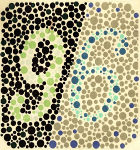Установил новый сервер, поднял ubuntu 16.04, попробовал запустить uwsgi. Как раньше, создал файл
/etc/uwsgi/apps-available/myapp.ini/etc/uwsgi/apps-enabled/sudo systemctl restart uwsgijournalctl -u uwsgi.serviceStopping LSB: Start/stop uWSGI server instance(s)...
* Stopping app server(s) uwsgi
...done.
Stopped LSB: Start/stop uWSGI server instance(s).
Starting LSB: Start/stop uWSGI server instance(s)...
* Starting app server(s) uwsgi
...done.
/var/log/uwsgi