Описание ошибки: can’t open data connection for transfer of
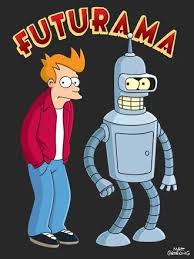
 Ответ на:
комментарий
от Shulman
Ответ на:
комментарий
от Shulman
 Ответ на:
комментарий
от futurama
Ответ на:
комментарий
от futurama
 Ответ на:
комментарий
от bad_master
Ответ на:
комментарий
от bad_master
 Ответ на:
комментарий
от beastie
Ответ на:
комментарий
от beastie
 Ответ на:
комментарий
от beastie
Ответ на:
комментарий
от beastie

![]() Ответ на:
комментарий
от dhampire
Ответ на:
комментарий
от dhampire
 Ответ на:
комментарий
от dhampire
Ответ на:
комментарий
от dhampire

Вы не можете добавлять комментарии в эту тему. Тема перемещена в архив.
Похожие темы
- Форум GFTP: отображение удаленн... кодировок (2005)
- Форум Инфа для Гоши (2022)
- Форум proftpd (2018)
- Форум простой сервер, как реализуются системы обслуживания (2010)
- Форум VSFTPD не пашет из вне (2004)
- Форум проблема с запуском wow -opengl (2010)
- Форум сваливается send (сокет) (2008)
- Форум wu-ftpd (2001)
- Форум NAMED slave and master dns (2007)
- Форум Проблема с выгрузкой по фтп (превышено время ожидания) в ubuntu 13.04 (2013)