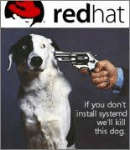Как известно при опции mfrow=c(3,1) окно делится на 3 равные части и в каждом отрисовывается график.
Можно ли сделать так, чтобы первый график занимал первую половину окна, а два других делили вторую?
Как известно при опции mfrow=c(3,1) окно делится на 3 равные части и в каждом отрисовывается график.
Можно ли сделать так, чтобы первый график занимал первую половину окна, а два других делили вторую?
 Ответ на:
комментарий
от psv1967
Ответ на:
комментарий
от psv1967