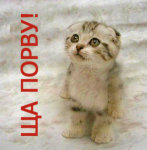В /var/log/messages валятся сообщения такого вида
Apr 10 02:36:17 localhost kernel: [ 645.016019] ata4: link is slow to respond, please be patient (ready=0)
Apr 10 02:36:22 localhost kernel: [ 650.000019] ata4: device not ready (errno=-16), forcing hardreset
Apr 10 02:36:22 localhost kernel: [ 650.000030] ata4: soft resetting link
Apr 10 02:36:23 localhost kernel: [ 650.164938] ata4.00: configured for UDMA/133
Apr 10 02:36:23 localhost kernel: [ 650.164965] ata4: EH complete
В dmesg вот такое
[ 38.120047] ata4.00: exception Emask 0x0 SAct 0x0 SErr 0x0 action 0x6
[ 38.120102] ata4.00: BMDMA stat 0x24
[ 38.120131] ata4.00: failed command: WRITE DMA
[ 38.120168] ata4.00: cmd ca/00:08:80:d8:4b/00:00:00:00:00/ec tag 0 dma 4096 out
res 51/84:01:87:d8:4b/00:00:00:00:00/ec Emask 0x10 (ATA bus error)
[ 38.120264] ata4.00: status: { DRDY ERR }
[ 38.120292] ata4.00: error: { ICRC ABRT }
[ 38.120330] ata4: soft resetting link
[ 38.284838] ata4.00: configured for UDMA/133
[ 38.284887] ata4: EH complete
Я бы и не заметил, но вылезло какое-то окно, что-то там бла-бла ошибка, бла-бла смарт, в течении суток повторим. Я на автомате прихлопнул его, а потом дошло что что-то не так, полез смотреть.
Куда смотреть? Вот что я сам увидел:
smartctl -H /dev/sda
smartctl 6.6 2016-05-31 r4324 [x86_64-linux-4.9.0-1-amd64] (local build)
Copyright (C) 2002-16, Bruce Allen, Christian Franke, www.smartmontools.org
=== START OF READ SMART DATA SECTION ===
SMART overall-health self-assessment test result: PASSED
Please note the following marginal Attributes:
ID# ATTRIBUTE_NAME FLAG VALUE WORST THRESH TYPE UPDATED WHEN_FAILED RAW_VALUE
190 Airflow_Temperature_Cel 0x0022 054 045 045 Old_age Always In_the_past 46
И что?