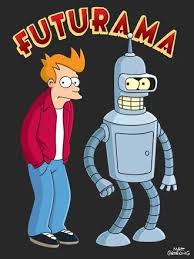В общем, я похоже что-то сломал, и это что-то мешает мне зайти по ключу на сервер.
Кастую вот эти парочки команд:
ssh-keygen ssh-copy-id user@host
Но в итоге при попытке зайти на сервер он все равно спрашивает пароль (всегда).
Выхлоп логов прилагаю. Всем спасибо за помощь, а то это просто ппц какой-то. :(
OpenSSH_7.2p2 Ubuntu-4ubuntu2.1, OpenSSL 1.0.2g 1 Mar 2016
debug1: Reading configuration data /etc/ssh/ssh_config
debug1: /etc/ssh/ssh_config line 19: Applying options for 192.168.202.212
debug1: Connecting to 192.168.202.212 [192.168.202.212] port 22.
debug1: Connection established.
debug1: identity file /home/user/.ssh/id_rsa type 1
debug1: key_load_public: No such file or directory
debug1: identity file /home/user/.ssh/id_rsa-cert type -1
debug1: Enabling compatibility mode for protocol 2.0
debug1: Local version string SSH-2.0-OpenSSH_7.2p2 Ubuntu-4ubuntu2.1
debug1: Remote protocol version 2.0, remote software version OpenSSH_7.2p2 Ubuntu-4ubuntu2.1
debug1: match: OpenSSH_7.2p2 Ubuntu-4ubuntu2.1 pat OpenSSH* compat 0x04000000
debug1: Authenticating to 192.168.202.212:22 as 'user'
debug1: SSH2_MSG_KEXINIT sent
debug1: SSH2_MSG_KEXINIT received
debug1: kex: algorithm: curve25519-sha256@libssh.org
debug1: kex: host key algorithm: ecdsa-sha2-nistp256
debug1: kex: server->client cipher: chacha20-poly1305@openssh.com MAC: <implicit> compression: none
debug1: kex: client->server cipher: chacha20-poly1305@openssh.com MAC: <implicit> compression: none
debug1: expecting SSH2_MSG_KEX_ECDH_REPLY
debug1: Server host key: ecdsa-sha2-nistp256 SHA256:mh2YToF0zQlWXEYYZd5uemlVPrDs72qZ0KhMuhY0eKQ
debug1: Host '192.168.202.212' is known and matches the ECDSA host key.
debug1: Found key in /home/user/.ssh/known_hosts:1
debug1: rekey after 134217728 blocks
debug1: SSH2_MSG_NEWKEYS sent
debug1: expecting SSH2_MSG_NEWKEYS
debug1: rekey after 134217728 blocks
debug1: SSH2_MSG_NEWKEYS received
debug1: SSH2_MSG_EXT_INFO received
debug1: kex_input_ext_info: server-sig-algs=<rsa-sha2-256,rsa-sha2-512>
debug1: SSH2_MSG_SERVICE_ACCEPT received
debug1: Authentications that can continue: publickey,password
debug1: Next authentication method: publickey
debug1: Offering RSA public key: /home/user/.ssh/id_rsa
debug1: Authentications that can continue: publickey,password
debug1: Next authentication method: password