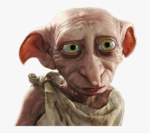code.cpp:
#include "code.h"
#include <iostream>
void foobar(void){
std::cout<<"foobar()"<<std::endl;
}#ifndef _code
#define _code
int nx=8;
int ny=8;
int nz=8;
float dx=0.1;
float dy=0.1;
float dz=0.1;
void foobar(void);
#endif%module code
%{
#include "code.h"
%}
%include "code.h"g++ -std=c++11 -c -fPIC code.cpp
swig -c++ -python code.i
g++ -std=c++11 -c -fPIC code_wrap.cxx -I/usr/include/python2.7 -I/usr/lib/python2.7
g++ -std=c++11 -shared -Wl,-soname,_code.so -o _code.so code.o code_wrap.ocode_wrap.o:(.data+0x188): multiple definition of `nx'
code.o:(.data+0x0): first defined here
code_wrap.o:(.data+0x18c): multiple definition of `ny'
code.o:(.data+0x4): first defined here
code_wrap.o:(.data+0x190): multiple definition of `nz'
code.o:(.data+0x8): first defined here
code_wrap.o:(.data+0x194): multiple definition of `dx'
code.o:(.data+0xc): first defined here
code_wrap.o:(.data+0x198): multiple definition of `dy'
code.o:(.data+0x10): first defined here
code_wrap.o:(.data+0x19c): multiple definition of `dz'
code.o:(.data+0x14): first defined here