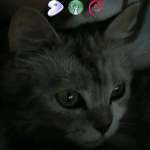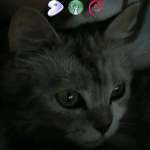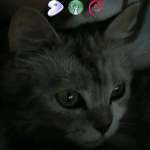Хотел присоединится, но в пароле символ @ не закранирован,
поскажите как выполнить?
Логин:login
Пароль:pass@
curlftpfs -v -o iocharset=UTF-8 login:pass@@ххх.ххх.ххх.ххх ftpХотел присоединится, но в пароле символ @ не закранирован,
поскажите как выполнить?
Логин:login
Пароль:pass@
curlftpfs -v -o iocharset=UTF-8 login:pass@@ххх.ххх.ххх.ххх ftp