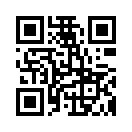Добрый день.Пытаюсь настроить дома iptv с помощью igmpproxy
Помогите пожалуйста разобраться в чем проблема.Знаю опять где-то тупанул но уже третий день борюсь и уже не понимаю что не так.На порт igmpproxy нифига не приходит,поддрежка в системе мультикаст и тд есть файрволл по идеи должен все пропускать. В чем дело не понимаю подскажите плизз
eth0(wan)
eth1(lan)
адрес канала из ip-tv листа rtp://239.1.1.1:1234 ip addr
1: lo: <LOOPBACK,UP,LOWER_UP> mtu 16436 qdisc noqueue state
UNKNOWN
link/loopback 00:00:00:00:00:00 brd 00:00:00:00:00:00
inet 127.0.0.1/8 scope host lo
inet6 ::1/128 scope host
valid_lft forever preferred_lft forever
2: eth0: <BROADCAST,MULTICAST,UP,LOWER_UP> mtu 1500 qdisc htb state UP qlen 1000
link/ether 08:00:27:b7:34:9a brd ff:ff:ff:ff:ff:ff
inet 192.168.1.161/24 brd 192.168.1.255 scope global eth0
inet6 fe80::a00:27ff:feb7:349a/64 scope link
valid_lft forever preferred_lft forever
3: eth1: <BROADCAST,MULTICAST,UP,LOWER_UP> mtu 1500 qdisc pfifo_fast state UP qlen 1000
link/ether 08:00:27:f3:78:2d brd ff:ff:ff:ff:ff:ff
inet 192.168.0.1/24 brd 192.168.0.255 scope global eth1
inet6 fe80::a00:27ff:fef3:782d/64 scope link
valid_lft forever preferred_lft forever
sysctl -p
net.ipv4.ip_forward = 1
net.ipv4.conf.eth0.rp_filter = 0
net.ipv4.conf.eth0.force_igmp_version = 1
net.ipv4.conf.eth1.force_igmp_version = 1
route
Kernel IP routing table
Destination Gateway Genmask Flags Metric Ref Use Iface
default gw-0.lpo.priv 0.0.0.0 UG 0 0 0 eth0
192.168.0.0 * 255.255.255.0 U 0 0 0 eth1
192.168.1.0 * 255.255.255.0 U 0 0 0 eth0
224.0.0.0 * 240.0.0.0 U 0 0 0 eth1
tcpdump -i eth0 -n -t port 1234
tcpdump: verbose output suppressed, use -v or -vv for full protocol decode
listening on eth0, link-type EN10MB (Ethernet), capture size 65535 bytes
^C
0 packets captured
0 packets received by filter
0 packets dropped by kernel
Добавлять сети "altnet" пытался из вывода без порта
tcpdump -i eth0 -n -t
##------------------------------------------------------
## Enable Quickleave mode (Sends Leave instantly)
## Эту строчку раскомментируют только в том случае,
## если внути всего лишь один клиент IP TV
##------------------------------------------------------
#quickleave
##------------------------------------------------------
## Configuration for eth0 (Upstream Interface)
## Здесь указаны параметры для публичного интерфейса,
## на который придет поток от провайдера
## и указаны сети, с которых возможно будут подключаться клиенты
##------------------------------------------------------
phyint eth0 upstream ratelimit 0 threshold 1
altnet 10.0.0.0/8
altnet 172.20.20.0/24
altnet 192.168.0.0/24
altnet 173.194.39.0/24
altnet 239.1.1.0/24
altnet 199.16.156.0/24
##------------------------------------------------------
## Configuration for eth1 (Downstream Interface)
## Типовая конфигурация для внутреннего интерфейса
## смотрящего в домашнюю сеть
##------------------------------------------------------
phyint eth1 downstream ratelimit 0 threshold 1
iptables -F
iptables -t nat -A POSTROUTING -o eth0 -j MASQUERADE
iptables -A FORWARD -i eth0 -o eth0 -j REJECT
iptables -I FORWARD -p tcp --tcp-flags SYN,RST SYN -j TCPMSS --clamp-mss-to-pmtu
modprobe ipt_TTL
iptables -t filter -A INPUT -d 224.0.0.0/240.0.0.0 -i eth0 -j ACCEPT
iptables -t filter -A INPUT -s 224.0.0.0/240.0.0.0 -i eth0 -j ACCEPT
iptables -t filter -A FORWARD -d 224.0.0.0/240.0.0.0 -j ACCEPT
iptables -t filter -A FORWARD -s 224.0.0.0/240.0.0.0 -j ACCEPT
iptables -t mangle -A PREROUTING -d 224.0.0.0/240.0.0.0 -p udp -j TTL --ttl-inc 1
iptables -I INPUT -p igmp -j ACCEPT
iptables -A INPUT -p udp --destination-port 5242:5342 -j ACCEPT
iptables -A OUTPUT -p udp --source-port 5242:5342 -j ACCEPT
iptables -A INPUT -m pkttype --pkt-type multicast -j ACCEPT
iptables -A INPUT -p udp --dport 1234 -j ACCEPT
Вывод igmpproxy -d такой
The origin for route 239.255.255.250 changed from 192.168.1.102 to 192.168.1.163
The origin for route 239.255.255.250 changed from 192.168.1.163 to 192.168.1.196
RECV Membership query from 192.168.0.1 to 224.0.0.1
The origin for route 239.255.255.250 changed from 192.168.1.196 to 192.168.1.74
RECV V1 member report from 192.168.0.1 to 224.0.0.2
Mebership report was recieved on the upstream interface. Ignoring.
RECV V2 member report from 192.168.0.22 to 239.255.255.250
Mebership report was recieved on the upstream interface. Ignoring.
The origin for route 239.255.255.250 changed from 192.168.1.74 to 192.168.1.22
The origin for route 239.255.255.250 changed from 192.168.1.22 to 192.168.1.102
The origin for route 239.255.255.250 changed from 192.168.1.102 to 192.168.1.87