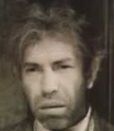Добрый день. Помогите решить проблему.
root@mx:/var/run # uname -a
FreeBSD mx.sibtender.com 10.1-RELEASE-p2 FreeBSD 10.1-RELEASE-p2 #2 r276131: Mon Dec 29 20:35:31 NOVT 2014 anton@mx.sibtender.com:/usr/obj/usr/src/sys/ROUTER amd64squid33-3.3.13_2 HTTP Caching Proxy
root@mx:/var/run # ps -ax | grep squid
33438 - Is 0:00,00 /usr/local/sbin/squid -f /usr/local/etc/squid/squid.conf
33465 - S 0:00,08 (squid-1) -f /usr/local/etc/squid/squid.conf (squid)
33466 - I 0:00,01 (logfile-daemon) /var/log/squid/access.log (log_file_daemon)
33659 0 S+ 0:00,00 grep squid
root@mx:/var/run # service squid stop
Stopping squid.
Waiting for PIDS: 33726.
root@mx:/var/run # ps -ax | grep squid
33724 - Is 0:00,00 /usr/local/sbin/squid -f /usr/local/etc/squid/squid.conf
33748 - S 0:00,06 (squid-1) -f /usr/local/etc/squid/squid.conf (squid)
33749 - I 0:00,01 (logfile-daemon) /var/log/squid/access.log (log_file_daemon)
33752 0 S+ 0:00,00 grep squid
squid запущен, но с другим PID.
root@mx:/var/run # service squid stop
squid not running? (check /var/run/squid/squid.pid).
root@mx:/var/run # killall -9 squid