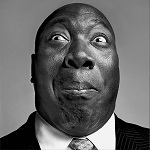Всем Привет! Особенно Умным.
на сервере расположено несколько virtual хостов. на сервере есть два интерфейса и IP адреса контент отдаеться с любого из них
а настройках webserver сонфигах стоит отдавать контент любому IP
<VirtualHost *:80>
после добавление 3 третьего дополнительного интерфейса и IP
auto eth0:3
iface eth0:3 inet static
address 2.2.2.2 (пример)
netmask 255.255.255.0
c третьего интерфейса IP перестал отдаваться контент
но если вписать айпи в веб сервер тогда отдает контент
<VirtualHost 2.2.2.2:80>произошло это все после того как добавляли новый интерфейс и допустили ошибку в добавлении интерфейса:
когда добавляли сразу допустили ощибку
auto eth0:2
iface eth0:2 inet static
address 1.1.1.1
netmask 255.255.255.0
auto eth0:3
iface eth0:2 inet static
address 2.2.2.2
netmask 255.255.255.0
тоесть в eth0:3 указали
[iface eth0:2 inet static]
после чего исправили все.
но контент так и не отдает по 2.2.2.2 а с 1.1.1.1 отдает.
а если вписать в веб сервере
<VirtualHost 2.2.2.2:80>тогда отдает.
Полтергейст помогите разобраться.
почему с параметрами веб конфига
<VirtualHost *:80>
по обращению с 1.1.1.1 контент отдает. А с 2.2.2.2 не отдает =(
Всем Спасибо.