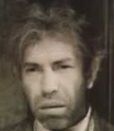Предыстория
Восстановил, заработало всё, кроме бд.
/var/log/mariadb/mariadb.log
180608 10:46:25 mysqld_safe Starting mysqld daemon with databases from /var/lib/mysql
180608 10:46:25 [Note] /usr/libexec/mysqld (mysqld 5.5.44-MariaDB) starting as process 29045 ...
180608 10:46:26 InnoDB: The InnoDB memory heap is disabled
180608 10:46:26 InnoDB: Mutexes and rw_locks use GCC atomic builtins
180608 10:46:26 InnoDB: Compressed tables use zlib 1.2.7
180608 10:46:26 InnoDB: Using Linux native AIO
180608 10:46:26 InnoDB: Initializing buffer pool, size = 128.0M
180608 10:46:26 InnoDB: Completed initialization of buffer pool
180608 10:46:26 InnoDB: highest supported file format is Barracuda.
InnoDB: Log scan progressed past the checkpoint lsn 1172287177999
InnoDB: Your database may be corrupt or you may have copied the InnoDB
InnoDB: tablespace but not the InnoDB log files. See
InnoDB: http://dev.mysql.com/doc/refman/5.5/en/forcing-innodb-recovery.html
InnoDB: for more information.
180608 10:46:26 InnoDB: Error: page 98337 log sequence number 1172343287863
InnoDB: is in the future! Current system log sequence number 1172287366584.
InnoDB: Your database may be corrupt or you may have copied the InnoDB
InnoDB: tablespace but not the InnoDB log files. See
InnoDB: http://dev.mysql.com/doc/refman/5.5/en/forcing-innodb-recovery.html
InnoDB: for more information.
180608 10:46:26 InnoDB: Error: page 131078 log sequence number 1172343971208
InnoDB: is in the future! Current system log sequence number 1172287366584.
InnoDB: Your database may be corrupt or you may have copied the InnoDB
InnoDB: tablespace but not the InnoDB log files. See
InnoDB: http://dev.mysql.com/doc/refman/5.5/en/forcing-innodb-recovery.html
InnoDB: for more information.
180608 10:46:26 InnoDB: Error: page 131079 log sequence number 1172343539180
InnoDB: is in the future! Current system log sequence number 1172287366584.
InnoDB: Your database may be corrupt or you may have copied the InnoDB
InnoDB: tablespace but not the InnoDB log files. See
InnoDB: http://dev.mysql.com/doc/refman/5.5/en/forcing-innodb-recovery.html
InnoDB: for more information.
180608 10:46:26 InnoDB: Error: page 131128 log sequence number 1172348533952
InnoDB: is in the future! Current system log sequence number 1172287366584.
InnoDB: Your database may be corrupt or you may have copied the InnoDB
InnoDB: tablespace but not the InnoDB log files. See
InnoDB: http://dev.mysql.com/doc/refman/5.5/en/forcing-innodb-recovery.html
InnoDB: for more information.
180608 10:46:26 InnoDB: Error: page 131129 log sequence number 1172347728379
InnoDB: is in the future! Current system log sequence number 1172287366584.
InnoDB: Your database may be corrupt or you may have copied the InnoDB
InnoDB: tablespace but not the InnoDB log files. See
InnoDB: http://dev.mysql.com/doc/refman/5.5/en/forcing-innodb-recovery.html
InnoDB: for more information.
InnoDB: Error: trying to access page number 93320 in space 0,
InnoDB: space name ./ibdata1,
InnoDB: which is outside the tablespace bounds.
InnoDB: Byte offset 0, len 16384, i/o type 10.
InnoDB: If you get this error at mysqld startup, please check that
InnoDB: your my.cnf matches the ibdata files that you have in the
InnoDB: MySQL server.
180608 10:46:26 InnoDB: Assertion failure in thread 139752199735360 in file fil0fil.c line 5477
InnoDB: We intentionally generate a memory trap.
InnoDB: Submit a detailed bug report to http://bugs.mysql.com.
InnoDB: If you get repeated assertion failures or crashes, even
InnoDB: immediately after the mysqld startup, there may be
InnoDB: corruption in the InnoDB tablespace. Please refer to
InnoDB: http://dev.mysql.com/doc/refman/5.5/en/forcing-innodb-recovery.html
InnoDB: about forcing recovery.
180608 10:46:26 [ERROR] mysqld got signal 6 ;
This could be because you hit a bug. It is also possible that this binary
or one of the libraries it was linked against is corrupt, improperly built,
or misconfigured. This error can also be caused by malfunctioning hardware.
To report this bug, see http://kb.askmonty.org/en/reporting-bugs
We will try our best to scrape up some info that will hopefully help
diagnose the problem, but since we have already crashed,
something is definitely wrong and this may fail.
Server version: 5.5.44-MariaDB
key_buffer_size=134217728
read_buffer_size=131072
max_used_connections=0
max_threads=153
thread_count=0
It is possible that mysqld could use up to
key_buffer_size + (read_buffer_size + sort_buffer_size)*max_threads = 466713 K bytes of memory
Hope that's ok; if not, decrease some variables in the equation.
Thread pointer: 0x0x0
Attempting backtrace. You can use the following information to find out
where mysqld died. If you see no messages after this, something went
terribly wrong...
stack_bottom = 0x0 thread_stack 0x48000
/usr/libexec/mysqld(my_print_stacktrace+0x3d)[0x7f1a98c304ed]
/usr/libexec/mysqld(handle_fatal_signal+0x515)[0x7f1a98846385]
/lib64/libpthread.so.0(+0xf100)[0x7f1a97f76100]
/lib64/libc.so.6(gsignal+0x37)[0x7f1a9672a5f7]
/lib64/libc.so.6(abort+0x148)[0x7f1a9672bce8]
/usr/libexec/mysqld(+0x6da9ed)[0x7f1a98a819ed]
/usr/libexec/mysqld(+0x6a8ae3)[0x7f1a98a4fae3]
/usr/libexec/mysqld(+0x6919ee)[0x7f1a98a389ee]
/usr/libexec/mysqld(+0x663636)[0x7f1a98a0a636]
/usr/libexec/mysqld(+0x655f93)[0x7f1a989fcf93]
/usr/libexec/mysqld(+0x656dfc)[0x7f1a989fddfc]
/usr/libexec/mysqld(+0x65954e)[0x7f1a98a0054e]
/usr/libexec/mysqld(+0x64290e)[0x7f1a989e990e]
/usr/libexec/mysqld(+0x5fbb9c)[0x7f1a989a2b9c]
/usr/libexec/mysqld(_Z24ha_initialize_handlertonP13st_plugin_int+0x48)[0x7f1a98848408]
/usr/libexec/mysqld(+0x37bff5)[0x7f1a98722ff5]
/usr/libexec/mysqld(_Z11plugin_initPiPPci+0x551)[0x7f1a98728a61]
/usr/libexec/mysqld(+0x2ee4ba)[0x7f1a986954ba]
/usr/libexec/mysqld(_Z11mysqld_mainiPPc+0x546)[0x7f1a986985d6]
/lib64/libc.so.6(__libc_start_main+0xf5)[0x7f1a96716b15]
/usr/libexec/mysqld(+0x2e869d)[0x7f1a9868f69d]
The manual page at http://dev.mysql.com/doc/mysql/en/crashing.html contains
information that should help you find out what is causing the crash.
180608 10:46:26 mysqld_safe mysqld from pid file /var/run/mariadb/mariadb.pid ended
Jun 08 10:53:07 hostname mysqld_safe[29100]: 180608 10:53:07 mysqld_safe Logging to '/var/log/mariadb/mariadb.log'.
Jun 08 10:53:07 hostname mysqld_safe[29100]: 180608 10:53:07 mysqld_safe Starting mysqld daemon with databases from /var/lib/mysql
Jun 08 10:53:07 hostname mysqld_safe[29100]: 180608 10:53:07 mysqld_safe mysqld from pid file /var/run/mariadb/mariadb.pid ended
Jun 08 10:53:08 hostname systemd[1]: mariadb.service: control process exited, code=exited status=1
Jun 08 10:53:08 ihostname systemd[1]: Failed to start MariaDB database server.
Jun 08 10:53:08 hostname systemd[1]: Unit mariadb.service entered failed state.
Jun 08 10:53:08 hostname systemd[1]: mariadb.service failed.
[mysqld]
datadir=/var/lib/mysql
socket=/var/lib/mysql/mysql.sock
#innodb_force_recovery = 3
# Disabling symbolic-links is recommended to prevent assorted security risks
symbolic-links=0
[mysqld_safe]
log-error=/var/log/mariadb/mariadb.log
pid-file=/var/run/mariadb/mariadb.pid
По всем предлагаемым в логах пробежался, гугл за ддосил, решения проблемы так и не нашел.