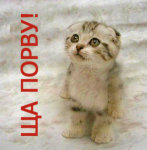Здравствуйте!
Есть виртуальная машина, которая крутиться на CentOS 7, и всем этим хозяйством управляет Hyper-V. Изначально объём диска установили в 75.2 Гб, стало не хватать, попросил админа увеличить место на диске до 80.2 Гб. Он настройки в Hyper-V сделал, по выводу результата команды
fdisk -l[test@test ~]# fdisk -l
Disk /dev/sdb: 107.4 GB, 107374182400 bytes, 209715200 sectors
Units = sectors of 1 * 512 = 512 bytes
Sector size (logical/physical): 512 bytes / 512 bytes
I/O size (minimum/optimal): 512 bytes / 512 bytes
Disk label type: dos
Disk identifier: 0xc0c9f529
Устр-во Загр Начало Конец Блоки Id Система
/dev/sdb1 2048 209715199 104856576 83 Linux
Disk /dev/sda: 80.5 GB, 80530636800 bytes, 157286400 sectors
Units = sectors of 1 * 512 = 512 bytes
Sector size (logical/physical): 512 bytes / 4096 bytes
I/O size (minimum/optimal): 4096 bytes / 4096 bytes
Disk label type: dos
Disk identifier: 0x00000000
Устр-во Загр Начало Конец Блоки Id Система
/dev/sda1 1 146800639 73400319+ ee GPT
Partition 1 does not start on physical sector boundary.
Disk /dev/mapper/centos-root: 47.2 GB, 47169142784 bytes, 92127232 sectors
Units = sectors of 1 * 512 = 512 bytes
Sector size (logical/physical): 512 bytes / 4096 bytes
I/O size (minimum/optimal): 4096 bytes / 4096 bytes
Disk /dev/mapper/centos-swap: 4160 MB, 4160749568 bytes, 8126464 sectors
Units = sectors of 1 * 512 = 512 bytes
Sector size (logical/physical): 512 bytes / 4096 bytes
I/O size (minimum/optimal): 4096 bytes / 4096 bytes
Disk /dev/mapper/centos-home: 23.0 GB, 23026728960 bytes, 44974080 sectors
Units = sectors of 1 * 512 = 512 bytes
Sector size (logical/physical): 512 bytes / 4096 bytes
I/O size (minimum/optimal): 4096 bytes / 4096 bytes
[test@test ~]# lsblk
NAME MAJ:MIN RM SIZE RO TYPE MOUNTPOINT
sda 8:0 0 75G 0 disk
├─sda1 8:1 0 200M 0 part /boot/efi
├─sda2 8:2 0 500M 0 part /boot
└─sda3 8:3 0 69,3G 0 part
├─centos-root 253:0 0 44G 0 lvm /
├─centos-swap 253:1 0 3,9G 0 lvm [SWAP]
└─centos-home 253:2 0 21,5G 0 lvm /home
sdb 8:16 0 100G 0 disk
└─sdb1 8:17 0 100G 0 part /mnt/hdd
sr0 11:0 1 1024M 0 rom
[test@test ~]# fdisk /dev/sda
The device presents a logical sector size that is smaller than
the physical sector size. Aligning to a physical sector (or optimal
I/O) size boundary is recommended, or performance may be impacted.
Welcome to fdisk (util-linux 2.23.2).
Changes will remain in memory only, until you decide to write them.
Be careful before using the write command.
Команда (m для справки): p
Disk /dev/sda: 80.5 GB, 80530636800 bytes, 157286400 sectors
Units = sectors of 1 * 512 = 512 bytes
Sector size (logical/physical): 512 bytes / 4096 bytes
I/O size (minimum/optimal): 4096 bytes / 4096 bytes
Disk label type: dos
Disk identifier: 0x00000000
Устр-во Загр Начало Конец Блоки Id Система
/dev/sda1 1 146800639 73400319+ ee GPT
Partition 1 does not start on physical sector boundary.
Команда (m для справки): d
Selected partition 1
Partition 1 is deleted
Команда (m для справки): p
Disk /dev/sda: 80.5 GB, 80530636800 bytes, 157286400 sectors
Units = sectors of 1 * 512 = 512 bytes
Sector size (logical/physical): 512 bytes / 4096 bytes
I/O size (minimum/optimal): 4096 bytes / 4096 bytes
Disk label type: dos
Disk identifier: 0x00000000
Устр-во Загр Начало Конец Блоки Id Система
Команда (m для справки): n
Partition type:
p primary (0 primary, 0 extended, 4 free)
e extended
Select (default p): p
Номер раздела (1-4, default 1):
Первый sector (2048-157286399, по умолчанию 2048):
Используется значение по умолчанию 2048
Last sector, +sectors or +size{K,M,G} (2048-157286399, по умолчанию 157286399):
Используется значение по умолчанию 157286399
Partition 1 of type Linux and of size 75 GiB is set
Команда (m для справки): p
Disk /dev/sda: 80.5 GB, 80530636800 bytes, 157286400 sectors
Units = sectors of 1 * 512 = 512 bytes
Sector size (logical/physical): 512 bytes / 4096 bytes
I/O size (minimum/optimal): 4096 bytes / 4096 bytes
Disk label type: dos
Disk identifier: 0x00000000
Устр-во Загр Начало Конец Блоки Id Система
/dev/sda1 2048 157286399 78642176 83 Linux
Команда (m для справки): w
Таблица разделов была изменена!
Вызывается ioctl() для перечитывания таблицы разделов.
WARNING: Re-reading the partition table failed with error 16: Устройство или ресурс занято.
The kernel still uses the old table. The new table will be used at
the next reboot or after you run partprobe(8) or kpartx(8)
Синхронизируются диски.
[test@test ~]#Подскажите, пожалуйста, как правильно увеличить место?