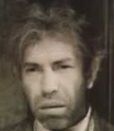Поднял ФС на CentOs 5.4 в связки OpenLdap 2.4.x + Samba 3.52 все прекрасно работает. Все машины завел в домен, скрипт подключает сетевые диски под виндой.Все прекрасно(почти)работает. Но возникли некоторые проблемы: 1) На одном из расшаренных ресурсов настроен автопроцессинг (VipNet деловая почта) файл уходит почтой, но удалится не может, пишет типа нет прав на удаление и автопроцессинг этот файл начинается бесконечно отсылать адресату, но приэтом на этом ресурсе пользователь может удалять писать файлы без проблем. Но стоит этот файл скопировать на локальный диск и обратно в папку автопроцессинга как он сразу отправляется и удаляется. Проблему конечно решил - в сабме к этому расш.ресурсу прописал строчку force user = root как все начало прекрасно работать. Но на этом ресурсе созданы папки с ограниченым доступом по группам, но после указания параметра force user = root все пользователи OpenLdap могут лазить по всем папкам, а это не гуд! и Еще на этом же расшаренном ресурсе настроен автопроцессинг другой почтовый программы - Lotus Notes - и все прекрасно работает отправляет и удаляет файлы! конфиг самбы.
[global]
dos charset = CP866
unix charset = koi8-r
display charset = koi8-r
workgroup = 030
server string = fileserver
interfaces = 127.0.0.1, localhost, 192.168.0.0/24
map to guest = Bad User
passdb backend = ldapsam:ldap://127.0.0.1
log level = 0 vfs:2
syslog = 0
log file = /var/log/samba/log.%m
max log size = 500
name resolve order = lmhosts wins dns host bcast
time server = Yes
printcap name = cups
add user script = /usr/sbin/smbldap-useradd -m «%u»
delete user script = /usr/sbin/smbldap-userdel «%u»
add group script = /usr/sbin/smbldap-groupadd -p «%g»
delete group script = /usr/sbin/smbldap-groupdel «%g»
add user to group script = /usr/sbin/smbldap-groupmod -m «%u» «%g»
delete user from group script = /usr/sbin/smbldap-groupmod -x «%u» «%g»
set primary group script = /usr/sbin/smbldap-usermod -g «%g» «%u»
add machine script = /usr/sbin/smbldap-useradd -i -w «%u»
logon script = %a.bat
logon path =
logon drive = U:
logon home = \\%L\USERS\%U
domain logons = Yes
preferred master = Yes
domain master = Yes
wins proxy = Yes
wins support = Yes
ldap admin dn = uid=admin30,ou=Users,dc=030,dc=ru ldap group suffix = ou=Groups
ldap machine suffix = ou=Computers
ldap passwd sync = yes
ldap replication sleep = 60000
ldap suffix = dc=030,dc=ru
ldap ssl = no
ldap user suffix = ou=Users
lock directory = /var/cache/samba
usershare path = /var/cache/samba/usershares
panic action = /usr/share/samba/panic-action %d
idmap uid = 10000-20000
idmap gid = 10000-20000
winbind separator = @
winbind use default domain = Yes
winbind trusted domains only = Yes
admin users = admin30
inherit permissions = Yes
inherit acls = Yes
hosts allow = ALL
map acl inherit = Yes
case sensitive = No
use client driver = No
[IPC$]
path = /tmp
hosts allow = 192.168.0.0/16
hosts deny = 0.0.0.0/0
[TEMP]
comment = TEMP
path = /FileServer/WORK/share/TEMP
public = yes
vfs objects = full_audit
full_audit:prefix = %u|%m|%I|%S
full_audit:facility = local5
full_audit:success = mkdir rmdir rename unlink ftruncate write sendfile
full_audit:priority = notice
full_audit:failure = none
writeable = yes
locking = no
map archive = no
delete readonly = yes
force create mode = 0777
force user = root
create mode = 0666
directory mode = 0777
[netlogon]
comment = netlogon
path = /etc/samba/logon
read only = No
[print$]
comment = Printer Drivers
path = /etc/samba/drivers
write list = root, admin30
create mask = 0777
directory mask = 0777
guest ok = no
read only = yes
browseable = yes
[printers]
comment = All Printers
path = /var/spool/samba
guest ok = Yes
printable = Yes
browseable = No
public = yes
writable = no ...