Доброго времени суток!
Прошу бросить в меня чем-нить, чтобы помогло ;)
Проблема в установке pptp соединения для Ubuntu 10.04
Стандартный gui интерфейс не помогает
пробовал вот этот рецепт:
http://usluga21.ru/?p=70
но команда
#pon ptk debug dump logfd 2 nodetach
выдаёт такой лог:
pppd options in effect:
debug # (from command line)
nodetach # (from command line)
logfd 2 # (from command line)
dump # (from command line)
noauth # (from /etc/ppp/options.pptp)
refuse-pap # (from /etc/ppp/options.pptp)
refuse-chap # (from /etc/ppp/options.pptp)
refuse-mschap # (from /etc/ppp/options.pptp)
refuse-eap # (from /etc/ppp/options.pptp)
name 35523 # (from /etc/ppp/peers/ptk)
remotename ptk # (from /etc/ppp/peers/ptk)
# (from /etc/ppp/options.pptp)
pty pptp 172.20.255.251 --nolaunchpppd # (from /etc/ppp/peers/ptk)
crtscts # (from /etc/ppp/options)
# (from /etc/ppp/options)
asyncmap 0 # (from /etc/ppp/options)
lcp-echo-failure 4 # (from /etc/ppp/options)
lcp-echo-interval 30 # (from /etc/ppp/options)
hide-password # (from /etc/ppp/options)
ipparam ptk # (from /etc/ppp/peers/ptk)
proxyarp # (from /etc/ppp/options)
nobsdcomp # (from /etc/ppp/options.pptp)
nodeflate # (from /etc/ppp/options.pptp)
require-mppe-128 # (from /etc/ppp/peers/ptk)
noipx # (from /etc/ppp/options)
using channel 1
Using interface ppp0
Connect: ppp0 <--> /dev/pts/2
anon warn[pptp_gre_bind:pptp_gre.c:100]: connect: Network is unreachable
anon fatal[main:pptp.c:322]: Cannot bind GRE socket, aborting.
Script pptp 172.20.255.251 --nolaunchpppd finished (pid 1635), status = 0x1
Modem hangup
Connection terminated.
Нашёл в сети вот такое:
connect: Network is unreachable
Symptom: on starting pptp, three messages appear:
warn[open_inetsock:pptp_callmgr.c:305]: connect: Network is unreachable
fatal[callmgr_main:pptp_callmgr.c:128]: Could not open control connection to x.x.x.x
fatal[open_callmgr:pptp.c:278]: Call manager exited with error 256
Diagnosis: the host that you provided cannot be reached via the network. This is usually caused by not having an active internet connection at all.
Solution: check the IP address or name of the PPTP Server, and check that the PPTP Server is running properly. Work through the Fault Tree from the top.
Не совсем понял смысл. Тем более, что из-под WinXP соединение устанавливается. Что курить?

Ответ на:
комментарий
от dreamer
Ответ на:
комментарий
от dickest
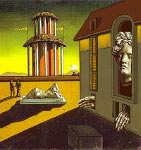
Ответ на:
комментарий
от dickest
Ответ на:
комментарий
от AS
Ответ на:
комментарий
от dickest
Ответ на:
комментарий
от dickest
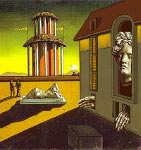
Ответ на:
комментарий
от gibbon
Ответ на:
комментарий
от dickest
Ответ на:
комментарий
от dickest
Ответ на:
комментарий
от AS
Ответ на:
смущают IP
от amiguser
Ответ на:
комментарий
от dickest
Ответ на:
комментарий
от AS
Ответ на:
комментарий
от AS
Ответ на:
комментарий
от dickest
Ответ на:
комментарий
от dickest
Ответ на:
комментарий
от AS
Ответ на:
а есть ли трасса?
от amiguser
Ответ на:
комментарий
от dickest
Ответ на:
комментарий
от AS
Вы не можете добавлять комментарии в эту тему. Тема перемещена в архив.
Похожие темы
- Форум [pptp] Modem hangup (2012)
- Форум Centos 6 и подключение pptp за NAT (2018)
- Форум Проблема с PPTP (2009)
- Форум АrchLinux не поднимается интерфейс ppp0. (2011)
- Форум ядро 2.6.24.3-12.fc8 и VPN (2008)
- Форум проблема с pptpclient в FC3 (2005)
- Форум pptpclient: MS-CHAP authentication failed: Login incorrect (2018)
- Форум Не подключается к PPTPD с внешнего IP (2015)
- Форум PPTP не заводится на Arch (2024)
- Форум ne mogu podkluchit pptp (2011)
