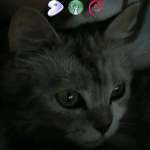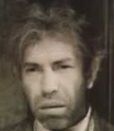Необходимо писать в текстовый файл вывод программы. Вывод очень большой. Можно ли этот вывод по какому-либо условию разбивать на более мелкие файлы, скажем раз в минуту или при достижении определенного размера файла? Пример
someprog > outfile.logoutfile.log00
outfile.log01
outfile.log02
outfile.log03
...
outfile.logNN