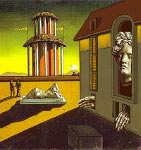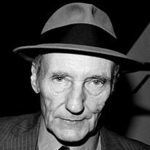Господа, нужна помощь новичку в Linux. Задача, сделать расшаренную папку для всей локальной сети с Windows-машинами. Доступ без пароля. Имеем установленный CentOS v.6
Yum install -y samba дал мне самбу, дальше настройка. Все настроил, сервис smbd в автозапуске. Все супер, но ни одна windows-машина не видит в сети ни одной расшаренной папки. Хоть по имени, хоть по IP доступа нет.
Выкладываю конфиг smb, iptables (так как и там ковырялся), и немного логов самбы. Может проясниться что-то. Заранее спасибо.
smb.conf
#======================= Global Settings =====================================
[global]
# ----------------------- Netwrok Related Options -------------------------
workgroup = office
server string = Samba Server Version %v
browseable = yes
netbios name = MYSERVER
guest ok = yes
interfaces = eth0 192.168.44.
hosts allow = 192.168.
# --------------------------- Logging Options -----------------------------
# logs split per machine
log file = /var/log/samba/log.%m
# max 50KB per log file, then rotate
max log size = 50
# ----------------------- Standalone Server Options ------------------------
security = share
passdb backend = tdbsam
# ----------------------- Domain Members Options ------------------------
; security = domain
; passdb backend = tdbsam
; realm = MY_REALM
; password server = <NT-Server-Name>
# --------------------------- Printing Options -----------------------------
load printers = yes
cups options = raw
; printcap name = /etc/printcap
#obtain list of printers automatically on SystemV
; printcap name = lpstat
; printing = cups
#============================ Share Definitions ==============================
[home]
comment = Home Directories
path = /home
browseable = yes
writable = yes
; valid users = %S
; valid users = MYDOMAIN\%S
[incoming]
path = /home/incoming
public = yes
writable = yes
guest ok = yes
browseable = yes
printable = yes
[read]
path = /home/read
public = yes
writable = yes
browseable = yes
printable = yes
iptables
# Firewall configuration written by system-config-firewall
# Manual customization of this file is not recommended.
*filter
:INPUT ACCEPT [0:0]
:FORWARD ACCEPT [0:0]
:OUTPUT ACCEPT [0:0]
-A INPUT -m state --state ESTABLISHED,RELATED -j ACCEPT
-A INPUT -p icmp -j ACCEPT
-A INPUT -i lo -j ACCEPT
-A INPUT -m state --state NEW -m tcp -p tcp --dport 22 -j ACCEPT
-A INPUT -j REJECT --reject-with icmp-host-prohibited
-A FORWARD -j REJECT --reject-with icmp-host-prohibited
-A INPUT -s 192.168.44.0/24 -m state --state NEW -p tcp --dport 137 -j ACCEPT
-A INPUT -s 192.168.44.0/24 -m state --state NEW -p tcp --dport 138 -j ACCEPT
-A INPUT -s 192.168.44.0/24 -m state --state NEW -p tcp --dport 139 -j ACCEPT
-A INPUT -s 192.168.44.0/24 -m state --state NEW -p tcp --dport 445 -j ACCEPT
COMMIT
Вывод iptables -L -n -v
Chain INPUT (policy ACCEPT 0 packets, 0 bytes)
pkts bytes target prot opt in out source destination
1569 87330 ACCEPT all -- * * 0.0.0.0/0 0.0.0.0/0 state RELATED,ESTABLISHED
0 0 ACCEPT icmp -- * * 0.0.0.0/0 0.0.0.0/0
5 300 ACCEPT all -- lo * 0.0.0.0/0 0.0.0.0/0
1 52 ACCEPT tcp -- * * 0.0.0.0/0 0.0.0.0/0 state NEW tcp dpt:22
156 12496 REJECT all -- * * 0.0.0.0/0 0.0.0.0/0 reject-with icmp-host-prohibited
0 0 ACCEPT tcp -- * * 192.168.44.0/24 0.0.0.0/0 state NEW tcp dpt:137
0 0 ACCEPT tcp -- * * 192.168.44.0/24 0.0.0.0/0 state NEW tcp dpt:138
0 0 ACCEPT tcp -- * * 192.168.44.0/24 0.0.0.0/0 state NEW tcp dpt:139
0 0 ACCEPT tcp -- * * 192.168.44.0/24 0.0.0.0/0 state NEW tcp dpt:445
Chain FORWARD (policy ACCEPT 0 packets, 0 bytes)
pkts bytes target prot opt in out source destination
0 0 REJECT all -- * * 0.0.0.0/0 0.0.0.0/0 reject-with icmp-host-prohibited
Chain OUTPUT (policy ACCEPT 1089 packets, 2929K bytes)
pkts bytes target prot opt in out source destination