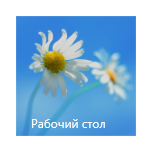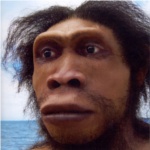Здравствуйте, не работает(но запускается без ошибок) squid 2.7 (ubuntu 11.10) роутер на 192.168.0.1(трафик заварачивается на 192.168.0.103), компьютеры с 192.168.0.100-190, squid находится на 192.168.0.103 конфиг:
acl all src all
acl manager proto cache_object
acl localhost src 127.0.0.1/32
acl to_localhost dst 127.0.0.0/8 0.0.0.0/32
acl localnet src 10.0.0.0/8 # RFC1918 possible internal network
acl localnet src 172.16.0.0/12 # RFC1918 possible internal network
acl localnet src 192.168.0.0/16 # RFC1918 possible internal network
acl SSL_ports port 443 # https
acl SSL_ports port 563 # snews
acl SSL_ports port 873 # rsync
acl Safe_ports port 80 # http
acl Safe_ports port 21 # ftp
acl Safe_ports port 443 # https
acl Safe_ports port 70 # gopher
acl Safe_ports port 210 # wais
acl Safe_ports port 1025-65535 # unregistered ports
acl Safe_ports port 280 # http-mgmt
acl Safe_ports port 488 # gss-http
acl Safe_ports port 591 # filemaker
acl Safe_ports port 777 # multiling http
acl Safe_ports port 631 # cups
acl Safe_ports port 873 # rsync
acl Safe_ports port 901 # SWAT
acl purge method PURGE
acl CONNECT method CONNECT
http_access allow manager localhost
http_access deny manager
http_access allow purge localhost
http_access deny purge
http_access deny !Safe_ports
http_access deny CONNECT !SSL_ports
http_access allow localhost
http_access deny all
icp_access allow localnet
icp_access deny all
http_port 192.168.0.1:3128 transparent
http_port 192.168.0.1:80 transparent
http_port 192.168.0.1:8080 transparent
http_port 192.168.0.100:3128 transparent
http_port 192.168.0.100:80 transparent
http_port 192.168.0.100:8080 transparent
http_port 192.168.0.101:3128 transparent
http_port 192.168.0.101:80 transparent
http_port 192.168.0.101:8080 transparent
http_port 192.168.0.103:3128 transparent
http_port 192.168.0.103:80 transparent
http_port 192.168.0.103:8080 transparent
hierarchy_stoplist cgi-bin ?
cache_dir ufs /var/spool/squid 60000 16 256
access_log /var/log/squid/access.log squid
ftp_passive on
refresh_pattern ^ftp: 1440 20% 10080
refresh_pattern ^gopher: 1440 0% 1440
refresh_pattern -i (/cgi-bin/|\?) 0 0% 0
refresh_pattern (Release|Packages(.gz)*)$ 0 20% 2880
refresh_pattern . 0 20% 4320
acl shoutcast rep_header X-HTTP09-First-Line ^ICY.[0-9]
upgrade_http0.9 deny shoutcast
acl apache rep_header Server ^Apache
broken_vary_encoding allow apache
extension_methods REPORT MERGE MKACTIVITY CHECKOUT
hosts_file /etc/hosts
coredump_dir /var/spool/squid