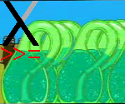Пытаюсь отобразить индикатор клавиатуры в awesome. Kbdd установил, работает. Добавляю виджет в rc.lua
--{{--| En/Ru | --------
kbdwidget = wibox.widget.textbox(" En ")
kbdwidget.border_width = 1
kbdwidget.border_color = beautiful.fg_normal
kbdwidget:set_text(" En ")
kbdstrings = {[0] = " En ",
[1] = " Ru "}
dbus.request_name("session", "ru.gentoo.kbdd")
dbus.add_match("session", "interface='ru.gentoo.kbdd', member='layoutChanged'")
dbus.connect_signal("ru.gentoo.kbdd", function(...)
local data = {...}
local layout = data[8]
kbdwidget:set_markup(kbdstrings[layout])
end
)
ничего не появляется.
Полный файл rc.lua
-- Standard awesome library
local gears = require("gears")
local awful = require("awful")
awful.rules = require("awful.rules")
require("awful.autofocus")
-- Widget and layout library
local wibox = require("wibox")
-- Theme handling library
local beautiful = require("beautiful")
-- Notification library
local naughty = require("naughty")
local menubar = require("menubar")
local vicious = require("vicious")
-- {{{ Error handling
-- Check if awesome encountered an error during startup and fell back to
-- another config (This code will only ever execute for the fallback config)
if awesome.startup_errors then
naughty.notify({ preset = naughty.config.presets.critical,
title = "Oops, there were errors during startup!",
text = awesome.startup_errors })
end
-- Handle runtime errors after startup
do
local in_error = false
awesome.connect_signal("debug::error", function (err)
-- Make sure we don't go into an endless error loop
if in_error then return end
in_error = true
naughty.notify({ preset = naughty.config.presets.critical,
title = "Oops, an error happened!",
text = err })
in_error = false
end)
end
-- }}}
-- {{{ Variable definitions
-- Themes define colours, icons, and wallpapers
--{{---| Theme | -------------------------------------
-- Todo: Please change the "ep" to your $USER
config_dir = ("~/.config/awesome/")
themes_dir = (config_dir .. "/powerarrowf")
beautiful.init(themes_dir .. "/theme.lua")
-- This is used later as the default terminal, browser and editor to run.
terminal = "xterm"
editor = os.getenv("EDITOR") or "vim"
editor_cmd = terminal .. " -e " .. editor
browser = "chromium"
font = "Inconsolata 11"
-- {{ These are the power arrow dividers/separators }} --
arr1 = wibox.widget.imagebox()
arr1:set_image(beautiful.arr1)
arr2 = wibox.widget.imagebox()
arr2:set_image(beautiful.arr2)
arr3 = wibox.widget.imagebox()
arr3:set_image(beautiful.arr3)
arr4 = wibox.widget.imagebox()
arr4:set_image(beautiful.arr4)
arr5 = wibox.widget.imagebox()
arr5:set_image(beautiful.arr5)
arr6 = wibox.widget.imagebox()
arr6:set_image(beautiful.arr6)
arr7 = wibox.widget.imagebox()
arr7:set_image(beautiful.arr7)
arr8 = wibox.widget.imagebox()
arr8:set_image(beautiful.arr8)
arr9 = wibox.widget.imagebox()
arr9:set_image(beautiful.arr9)
-- Default modkey.
-- Usually, Mod4 is the key with a logo between Control and Alt.
-- If you do not like this or do not have such a key,
-- I suggest you to remap Mod4 to another key using xmodmap or other tools.
-- However, you can use another modifier like Mod1, but it may interact with others.
modkey = "Mod4"
-- Table of layouts to cover with awful.layout.inc, order matters.
local layouts =
{
awful.layout.suit.floating,
awful.layout.suit.tile,
awful.layout.suit.tile.left,
awful.layout.suit.tile.bottom,
awful.layout.suit.tile.top,
}
-- }}}
-- {{{ Wallpaper
if beautiful.wallpaper then
for s = 1, screen.count() do
gears.wallpaper.maximized(beautiful.wallpaper, s, true)
end
end
-- }}}
-- {{{ Tags
-- Define a tag table which hold all screen tags.
tags = {}
for s = 1, screen.count() do
-- Each screen has its own tag table.
tags[s] = awful.tag({ 1, 2, 3, 4, 5}, s, layouts[1])
end
-- }}}
-- {{{ Menu
-- Create a laucher widget and a main menu
myawesomemenu = {
{ "manual", terminal .. " -e man awesome" },
{ "edit config", editor_cmd .. " " .. awesome.conffile },
{ "restart", awesome.restart },
{ "quit", awesome.quit }
}
mymainmenu = awful.menu({ items = { { "awesome", myawesomemenu, beautiful.awesome_icon },
{ "open terminal", terminal }
}
})
mylauncher = awful.widget.launcher({ menu = mymainmenu })
-- Menubar configuration
menubar.utils.terminal = terminal -- Set the terminal for applications that require it
-- }}}
-- {{{ Wibox
--{{-- Time and Date Widget }} --
tdwidget = wibox.widget.textbox()
local strf = '<span font="' .. font .. '" color="#EEEEEE" background="#777E76">%b %d %I:%M</span>'
vicious.register(tdwidget, vicious.widgets.date, strf, 20)
clockicon = wibox.widget.imagebox()
clockicon:set_image(beautiful.clock)
--{{ Net Widget }} --
netwidget = wibox.widget.textbox()
vicious.register(netwidget, vicious.widgets.net, function(widget, args)
local interface = ""
if args["{wlp2s0 carrier}"] == 1 then
interface = "wlp2s0"
elseif args["{enp0s25 carrier}"] == 1 then
interface = "enp0s25"
else
return ""
end
return '<span background="#C2C2A4" font="Inconsolata 11"> <span font ="Inconsolata 11" color="#FFFFFF">'..args["{"..interface.." down_kb}"]..'kbps'..'</span></span>' end, 10)
---{{---| Wifi Signal Widget |-------
neticon = wibox.widget.imagebox()
vicious.register(neticon, vicious.widgets.wifi, function(widget, args)
local sigstrength = tonumber(args["{link}"])
if sigstrength > 69 then
neticon:set_image(beautiful.nethigh)
elseif sigstrength > 40 and sigstrength < 70 then
neticon:set_image(beautiful.netmedium)
else
neticon:set_image(beautiful.netlow)
end
end, 120, 'wlp2s0')
--{{ Battery Widget }} --
baticon = wibox.widget.imagebox()
baticon:set_image(beautiful.baticon)
batwidget = wibox.widget.textbox()
vicious.register( batwidget, vicious.widgets.bat, '<span background="#92B0A0" font="Inconsolata 11"><span font="Inconsolata 11" color="#FFFFFF" background="#92B0A0">$1$2% </span></span>', 30, "BAT1" )
--{{---| File Size widget |-----
fswidget = wibox.widget.textbox()
vicious.register(fswidget, vicious.widgets.fs,
'<span background="#D0785D" font="Inconsolata 11"> <span font="Inconsolata 11" color="#EEEEEE">${/home used_gb}/${/home avail_gb} GB </span></span>',
800)
fsicon = wibox.widget.imagebox()
fsicon:set_image(beautiful.fsicon)
----{{--| Volume / volume icon |----------
volume = wibox.widget.textbox()
vicious.register(volume, vicious.widgets.volume,
'<span background="#4B3B51" font="Inconsolata 11"><span font="Inconsolata 11" color="#EEEEEE"> Vol:$1 </span></span>', 0.3, "Master")
volumeicon = wibox.widget.imagebox()
vicious.register(volumeicon, vicious.widgets.volume, function(widget, args)
local paraone = tonumber(args[1])
if args[2] == "♩" or paraone == 0 then
volumeicon:set_image(beautiful.mute)
elseif paraone >= 67 and paraone <= 100 then
volumeicon:set_image(beautiful.volhi)
elseif paraone >= 33 and paraone <= 66 then
volumeicon:set_image(beautiful.volmed)
else
volumeicon:set_image(beautiful.vollow)
end
end, 0.3, "Master")
--{{---| CPU / sensors widget |-----------
cpuwidget = wibox.widget.textbox()
vicious.register(cpuwidget, vicious.widgets.cpu,
'<span background="#4B696D" font="Inconsolata 11"> <span font="Inconsolata 11" color="#DDDDDD">$2%<span color="#888888"> </span></span></span>', 5)
cpuicon = wibox.widget.imagebox()
cpuicon:set_image(beautiful.cpuicon)
--{{--| MEM widget |-----------------
memwidget = wibox.widget.textbox()
vicious.register(memwidget, vicious.widgets.mem, '<span background="#777E76" font="Inconsolata 11"> <span font="Inconsolata 11" color="#EEEEEE" background="#777E76">$2MB </span></span>', 20)
memicon = wibox.widget.imagebox()
memicon:set_image(beautiful.mem)
--{{--| Mail widget |---------
--mailicon = wibox.widget.imagebox()
--vicious.register(mailicon, vicious.widgets.gmail, function(widget, args)
-- local newMail = tonumber(args["{count}"])
-- if newMail > 0 then
-- mailicon:set_image(beautiful.mail)
-- else
-- mailicon:set_image(beautiful.mailopen)
-- end
--end, 15)
-- to make GMail pop up when pressed:
--mailicon:buttons(awful.util.table.join(awful.button({ }, 1,
--function () awful.util.spawn_with_shell(browser .. " gmail.com") end)))
--{{--| En/Ru | --------
kbdwidget = wibox.widget.textbox(" En ")
kbdwidget.border_width = 1
kbdwidget.border_color = beautiful.fg_normal
kbdwidget:set_text(" En ")
kbdstrings = {[0] = " En ",
[1] = " Ru "}
dbus.request_name("session", "ru.gentoo.kbdd")
dbus.add_match("session", "interface='ru.gentoo.kbdd', member='layoutChanged'")
dbus.connect_signal("ru.gentoo.kbdd", function(...)
local data = {...}
local layout = data[8]
kbdwidget:set_markup(kbdstrings[layout])
end
)
--kbdwidget:buttons(awful.util.table.join(awful.button({}, 1, function ()
-- awful.util.spawn( "dbus-send --type=method_call --session --dest=ru.archlinux.kbdd /ru/archlinux/kbdd ru.archlinux.kbdd.set_layout uint32:".. inv_layout )
-- end)))
-- Create a wibox for each screen and add it
mywibox = {}
mypromptbox = {}
mylayoutbox = {}
mytaglist = {}
mytaglist.buttons = awful.util.table.join(
awful.button({ }, 1, awful.tag.viewonly),
awful.button({ modkey }, 1, awful.client.movetotag),
awful.button({ }, 3, awful.tag.viewtoggle),
awful.button({ modkey }, 3, awful.client.toggletag),
awful.button({ }, 4, function(t) awful.tag.viewnext(awful.tag.getscreen(t)) end),
awful.button({ }, 5, function(t) awful.tag.viewprev(awful.tag.getscreen(t)) end)
)
mytasklist = {}
mytasklist.buttons = awful.util.table.join(
awful.button({ }, 1, function (c)
if c == client.focus then
c.minimized = true
else
-- Without this, the following
-- :isvisible() makes no sense
c.minimized = false
if not c:isvisible() then
awful.tag.viewonly(c:tags()[1])
end
-- This will also un-minimize
-- the client, if needed
client.focus = c
c:raise()
end
end),
awful.button({ }, 3, function ()
if instance then
instance:hide()
instance = nil
else
instance = awful.menu.clients({ width=250 })
end
end),
awful.button({ }, 4, function ()
awful.client.focus.byidx(1)
if client.focus then client.focus:raise() end
end),
awful.button({ }, 5, function ()
awful.client.focus.byidx(-1)
if client.focus then client.focus:raise() end
end))
for s = 1, screen.count() do
-- Create a promptbox for each screen
mypromptbox[s] = awful.widget.prompt()
-- Create an imagebox widget which will contains an icon indicating which layout we're using.
-- We need one layoutbox per screen.
mylayoutbox[s] = awful.widget.layoutbox(s)
mylayoutbox[s]:buttons(awful.util.table.join(
awful.button({ }, 1, function () awful.layout.inc(layouts, 1) end),
awful.button({ }, 3, function () awful.layout.inc(layouts, -1) end),
awful.button({ }, 4, function () awful.layout.inc(layouts, 1) end),
awful.button({ }, 5, function () awful.layout.inc(layouts, -1) end)))
-- Create a taglist widget
mytaglist[s] = awful.widget.taglist(s, awful.widget.taglist.filter.all, mytaglist.buttons)
-- Create a tasklist widget
mytasklist[s] = awful.widget.tasklist(s, awful.widget.tasklist.filter.currenttags, mytasklist.buttons)
-- Create the wibox
mywibox[s] = awful.wibox({ position = "top", screen = s, height = "16" })
-- Widgets that are aligned to the left
local left_layout = wibox.layout.fixed.horizontal()
left_layout:add(mylauncher)
left_layout:add(mytaglist[s])
left_layout:add(mypromptbox[s])
-- Widgets that are aligned to the right
local right_layout = wibox.layout.fixed.horizontal()
if s == 1 then right_layout:add(wibox.widget.systray()) end
right_layout:add(arr9)
-- right_layout:add(mailicon)
right_layout:add(arr8)
right_layout:add(memicon)
right_layout:add(memwidget)
right_layout:add(arr7)
right_layout:add(cpuicon)
right_layout:add(cpuwidget)
right_layout:add(arr6)
right_layout:add(volumeicon)
right_layout:add(volume)
right_layout:add(arr5)
right_layout:add(fsicon)
right_layout:add(fswidget)
right_layout:add(arr4)
right_layout:add(baticon)
right_layout:add(batwidget)
right_layout:add(arr3)
right_layout:add(neticon)
right_layout:add(netwidget)
right_layout:add(arr2)
right_layout:add(clockicon)
right_layout:add(tdwidget)
right_layout:add(arr1)
right_layout:add(mylayoutbox[s])
-- Now bring it all together (with the tasklist in the middle)
local layout = wibox.layout.align.horizontal()
layout:set_left(left_layout)
layout:set_middle(mytasklist[s])
layout:set_right(right_layout)
mywibox[s]:set_widget(layout)
end
-- }}}
-- {{{ Mouse bindings
root.buttons(awful.util.table.join(
awful.button({ }, 3, function () mymainmenu:toggle() end),
awful.button({ }, 4, awful.tag.viewnext),
awful.button({ }, 5, awful.tag.viewprev)
))
-- }}}
-- {{{ Key bindings
globalkeys = awful.util.table.join(
awful.key({ modkey, }, "Left", awful.tag.viewprev ),
awful.key({ modkey, }, "Right", awful.tag.viewnext ),
awful.key({ modkey, }, "Escape", awful.tag.history.restore),
-- {{ Opens Chromium }} --
awful.key({ "Control", "Shift"}, "c", function() awful.util.spawn("chromium") end),
awful.key({ "Control", "Shift"}, "n", function() awful.util.spawn("chromium -incognito") end),
-- {{ Shuts down Computer }} --
awful.key({ "Control", }, "Escape", function() awful.util.spawn("systemctl poweroff") end),
-- {{ Spawns Skype }} --
awful.key({ "Control", "Shift"}, "s", function() awful.util.spawn("skype") end),
-- {{ Spawns Sublime }} --
awful.key({ "Control", "Shift"}, "b", function() awful.util.spawn("/opt/sublime-text/sublime_text") end),
-- {{ Volume Control }} --
awful.key({ }, "XF86AudioRaiseVolume", function() awful.util.spawn("amixer set Master 5%+", false) end),
awful.key({ }, "XF86AudioLowerVolume", function() awful.util.spawn("amixer set Master 5%-", false) end),
awful.key({ }, "XF86AudioMute", function() awful.util.spawn("amixer set Master toggle", false) end),
-- {{ Vim-like controls:
awful.key({ modkey, }, "l",
function ()
awful.client.focus.bydirection("right")
if client.focus then client.focus:raise() end
end),
awful.key({ modkey, }, "h",
function ()
awful.client.focus.bydirection("left")
if client.focus then client.focus:raise() end
end),
awful.key({ modkey, }, "j",
function ()
awful.client.focus.bydirection("down")
if client.focus then client.focus:raise() end
end),
awful.key({ modkey, }, "k",
function ()
awful.client.focus.bydirection("up")
if client.focus then client.focus:raise() end
end),
-- Layout manipulation
awful.key({ modkey, "Shift" }, "j", function () awful.client.swap.byidx( 1) end),
awful.key({ modkey, "Shift" }, "k", function () awful.client.swap.byidx( -1) end),
awful.key({ modkey, "Control" }, "j", function () awful.screen.focus_relative( 1) end),
awful.key({ modkey, "Control" }, "k", function () awful.screen.focus_relative(-1) end),
awful.key({ modkey, }, "Tab",
function ()
awful.client.focus.history.previous()
if client.focus then
client.focus:raise()
end
end),
-- Standard program
awful.key({ modkey, }, "Return", function () awful.util.spawn(terminal) end),
awful.key({ modkey, "Control" }, "r", awesome.restart),
awful.key({ modkey, "Shift" }, "q", awesome.quit),
awful.key({ modkey, }, "i", function () awful.tag.incmwfact( 0.05) end),
awful.key({ modkey, }, "u", function () awful.tag.incmwfact(-0.05) end),
awful.key({ modkey, "Shift" }, "h", function () awful.tag.incnmaster( 1) end),
awful.key({ modkey, "Shift" }, "l", function () awful.tag.incnmaster(-1) end),
awful.key({ modkey, "Control" }, "h", function () awful.tag.incncol( 1) end),
awful.key({ modkey, "Control" }, "l", function () awful.tag.incncol(-1) end),
awful.key({ modkey, }, "space", function () awful.layout.inc(layouts, 1) end),
awful.key({ modkey, "Shift" }, "space", function () awful.layout.inc(layouts, -1) end),
awful.key({ modkey, "Control" }, "n", awful.client.restore),
-- Prompt
awful.key({ modkey }, "r", function () mypromptbox[mouse.screen]:run() end),
awful.key({ modkey }, "x",
function ()
awful.prompt.run({ prompt = "Run Lua code: " },
mypromptbox[mouse.screen].widget,
awful.util.eval, nil,
awful.util.getdir("cache") .. "/history_eval")
end),
-- Menubar
awful.key({ modkey }, "p", function() menubar.show() end)
)
clientkeys = awful.util.table.join(
awful.key({ modkey, }, "f", function (c) c.fullscreen = not c.fullscreen end),
awful.key({ modkey, }, "q", function (c) c:kill() end),
awful.key({ modkey, "Control" }, "space", awful.client.floating.toggle ),
awful.key({ modkey, "Control" }, "Return", function (c) c:swap(awful.client.getmaster()) end),
awful.key({ modkey, }, "o", awful.client.movetoscreen ),
awful.key({ modkey, }, "t", function (c) c.ontop = not c.ontop end),
awful.key({ modkey, }, "n",
function (c)
-- The client currently has the input focus, so it cannot be
-- minimized, since minimized clients can't have the focus.
c.minimized = true
end),
awful.key({ modkey, }, "m",
function (c)
c.maximized_horizontal = not c.maximized_horizontal
c.maximized_vertical = not c.maximized_vertical
end)
)
-- Bind all key numbers to tags.
-- Be careful: we use keycodes to make it works on any keyboard layout.
-- This should map on the top row of your keyboard, usually 1 to 9.
for i = 1, 9 do
globalkeys = awful.util.table.join(globalkeys,
awful.key({ modkey }, "#" .. i + 9,
function ()
local screen = mouse.screen
local tag = awful.tag.gettags(screen)[i]
if tag then
awful.tag.viewonly(tag)
end
end),
awful.key({ modkey, "Control" }, "#" .. i + 9,
function ()
local screen = mouse.screen
local tag = awful.tag.gettags(screen)[i]
if tag then
awful.tag.viewtoggle(tag)
end
end),
awful.key({ modkey, "Shift" }, "#" .. i + 9,
function ()
local tag = awful.tag.gettags(client.focus.screen)[i]
if client.focus and tag then
awful.client.movetotag(tag)
end
end),
awful.key({ modkey, "Control", "Shift" }, "#" .. i + 9,
function ()
local tag = awful.tag.gettags(client.focus.screen)[i]
if client.focus and tag then
awful.client.toggletag(tag)
end
end))
end
clientbuttons = awful.util.table.join(
awful.button({ }, 1, function (c) client.focus = c; c:raise() end),
awful.button({ modkey }, 1, awful.mouse.client.move),
awful.button({ modkey }, 3, awful.mouse.client.resize))
-- Set keys
root.keys(globalkeys)
-- }}}
-- {{{ Rules
awful.rules.rules = {
-- All clients will match this rule.
{ rule = { },
properties = { border_width = beautiful.border_width,
border_color = beautiful.border_normal,
focus = awful.client.focus.filter,
keys = clientkeys,
buttons = clientbuttons } },
{ rule = { class = "MPlayer" },
properties = { floating = true } },
{ rule = { class = "pinentry" },
properties = { floating = true } },
{ rule = { class = "gimp" },
properties = { floating = true } },
-- Set Firefox to always map on tags number 2 of screen 1.
-- { rule = { class = "Firefox" },
-- properties = { tag = tags[1][2] } },
}
-- }}}
-- {{{ Signals
-- Signal function to execute when a new client appears.
client.connect_signal("manage", function (c, startup)
-- Enable sloppy focus
c:connect_signal("mouse::enter", function(c)
if awful.layout.get(c.screen) ~= awful.layout.suit.magnifier
and awful.client.focus.filter(c) then
client.focus = c
end
end)
if not startup then
-- Set the windows at the slave,
-- i.e. put it at the end of others instead of setting it master.
-- awful.client.setslave(c)
-- Put windows in a smart way, only if they does not set an initial position.
if not c.size_hints.user_position and not c.size_hints.program_position then
awful.placement.no_overlap(c)
awful.placement.no_offscreen(c)
end
end
local titlebars_enabled = false
if titlebars_enabled and (c.type == "normal" or c.type == "dialog") then
-- buttons for the titlebar
local buttons = awful.util.table.join(
awful.button({ }, 1, function()
client.focus = c
c:raise()
awful.mouse.client.move(c)
end),
awful.button({ }, 3, function()
client.focus = c
c:raise()
awful.mouse.client.resize(c)
end)
)
-- Widgets that are aligned to the left
local left_layout = wibox.layout.fixed.horizontal()
left_layout:add(awful.titlebar.widget.iconwidget(c))
left_layout:buttons(buttons)
-- Widgets that are aligned to the right
local right_layout = wibox.layout.fixed.horizontal()
right_layout:add(awful.titlebar.widget.floatingbutton(c))
right_layout:add(awful.titlebar.widget.maximizedbutton(c))
right_layout:add(awful.titlebar.widget.stickybutton(c))
right_layout:add(awful.titlebar.widget.ontopbutton(c))
right_layout:add(awful.titlebar.widget.closebutton(c))
-- The title goes in the middle
local middle_layout = wibox.layout.flex.horizontal()
local title = awful.titlebar.widget.titlewidget(c)
title:set_align("center")
middle_layout:add(title)
middle_layout:buttons(buttons)
-- Now bring it all together
local layout = wibox.layout.align.horizontal()
layout:set_left(left_layout)
layout:set_right(right_layout)
layout:set_middle(middle_layout)
awful.titlebar(c):set_widget(layout)
end
end)
-- {{ Function to ensure that certain programs only have one
-- instance of themselves when i restart awesome
function run_once(cmd)
findme = cmd
firstspace = cmd:find(" ")
if firstspace then
findme = cmd:sub(0, firstspace-1)
end
awful.util.spawn_with_shell("pgrep -u $USER -x " .. findme .. " > /dev/null || (" .. cmd .. ")")
end
-- {{ I need redshift to save my eyes }} -
run_once("redshift -l 49.26:-123.23")
awful.util.spawn_with_shell("xmodmap ~/.speedswapper")
-- {{ Turns off the terminal bell }} --
awful.util.spawn_with_shell("/usr/bin/xset b off")
client.connect_signal("focus", function(c) c.border_color = beautiful.border_focus end)
client.connect_signal("unfocus", function(c) c.border_color = beautiful.border_normal end)
-- }}}
В чем может быть проблема?