Собственно уже надоело, при просмотре флеш видео(fullscreen) постоянно блокируется экран.
Проверял на xfce и gnome, в кедах не пробовал.
Сама по себе блокировка нужна, кто что может посоветовать?
p.s. флеш тоже нужен бывает
Ответ на:
комментарий
от anonymous
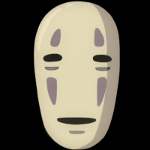


Ответ на:
комментарий
от amorpher
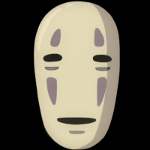
Ответ на:
комментарий
от FIL
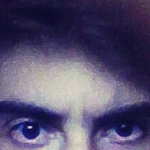

Ответ на:
комментарий
от abs
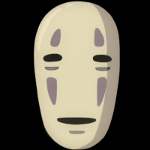

Ответ на:
комментарий
от kraz5

Ответ на:
комментарий
от CHIPOK

Вы не можете добавлять комментарии в эту тему. Тема перемещена в архив.
Похожие темы
- Форум Блокировка рабочего стола (2018)
- Форум Неадекватная блокировка экрана Ubuntu 14.04 (2015)
- Форум Squid и блокировка URL (2019)
- Форум Наблюдаются массовые блокировки VPN (2023)
- Форум Awesome disable DPMS when fullscreen: solution (2014)
- Форум Kde connect не видит устройство после смены окружения (2024)
- Форум При подключении зарядки/изменении яркости появляется меню настроек дисплея (2022)
- Форум Блокировка пользователя, часть 2 (2013)
- Галерея Flash Player под Wine - полет нормальный)) (2008)
- Форум [gnome rip]куда-идти-тред (2011)