# uname -a
Linux radws 3.16.0-4-amd64 #1 SMP Debian 3.16.7-2 (2014-11-06) x86_64 GNU/Linux# grep -A 2 End-to-End_Error syslog
Nov 18 09:04:49 radws smartd[1527]: Device: /dev/sdc [SAT], Failed SMART usage Attribute: 184 End-to-End_Error.
Nov 18 09:04:49 radws smartd[1527]: Device: /dev/sdc [SAT], SMART Usage Attribute: 190 Airflow_Temperature_Cel changed from 75 to 69
Nov 18 09:04:49 radws smartd[1527]: Device: /dev/sdc [SAT], SMART Usage Attribute: 194 Temperature_Celsius changed from 25 to 31
--
Nov 18 09:34:50 radws smartd[1527]: Device: /dev/sdc [SAT], Failed SMART usage Attribute: 184 End-to-End_Error.
Nov 18 09:34:50 radws smartd[1527]: Device: /dev/sdc [SAT], SMART Usage Attribute: 190 Airflow_Temperature_Cel changed from 69 to 68
Nov 18 09:34:50 radws smartd[1527]: Device: /dev/sdc [SAT], SMART Usage Attribute: 194 Temperature_Celsius changed from 31 to 32
--
Nov 18 10:04:49 radws smartd[1527]: Device: /dev/sdc [SAT], Failed SMART usage Attribute: 184 End-to-End_Error.
Nov 18 10:09:01 radws CRON[6665]: (root) CMD ( [ -x /usr/lib/php5/sessionclean ] && /usr/lib/php5/sessionclean)
Nov 18 10:17:01 radws CRON[6800]: (root) CMD ( cd / && run-parts --report /etc/cron.hourly)
--
Nov 18 10:34:50 radws smartd[1527]: Device: /dev/sdc [SAT], Failed SMART usage Attribute: 184 End-to-End_Error.
Nov 18 10:39:01 radws CRON[7245]: (root) CMD ( [ -x /usr/lib/php5/sessionclean ] && /usr/lib/php5/sessionclean)
Nov 18 10:47:50 radws kernel: [ 7999.043992] usb 1-4.4: USB disconnect, device number 7
--
Nov 18 11:04:49 radws smartd[1527]: Device: /dev/sdc [SAT], Failed SMART usage Attribute: 184 End-to-End_Error.
Nov 18 11:04:49 radws smartd[1527]: Device: /dev/sdc [SAT], SMART Usage Attribute: 190 Airflow_Temperature_Cel changed from 68 to 67
Nov 18 11:04:49 radws smartd[1527]: Device: /dev/sdc [SAT], SMART Usage Attribute: 194 Temperature_Celsius changed from 32 to 33
--
Nov 18 11:34:49 radws smartd[1527]: Device: /dev/sdc [SAT], Failed SMART usage Attribute: 184 End-to-End_Error.
Nov 18 11:37:54 radws systemd-udevd[205]: Network interface NamePolicy= disabled on kernel commandline, ignoring.
Nov 18 11:37:54 radws kernel: [11003.105029] usb 1-4.4: USB disconnect, device number 10
--
Nov 18 12:04:49 radws smartd[1527]: Device: /dev/sdc [SAT], Failed SMART usage Attribute: 184 End-to-End_Error. ***** ТУТ PC ЗАВИС *****
Nov 18 12:09:54 radws rsyslogd: [origin software="rsyslogd" swVersion="8.4.2" x-pid="1532" x-info="http://www.rsyslog.com"] start
Nov 18 12:09:54 radws kernel: [ 0.000000] Initializing cgroup subsys cpuset
--
Nov 18 12:09:57 radws smartd[1534]: Device: /dev/sdc [SAT], Failed SMART usage Attribute: 184 End-to-End_Error.
Nov 18 12:09:57 radws smartd[1534]: Device: /dev/sda [SAT], state written to /var/lib/smartmontools/smartd.TOSHIBA_DT01ACA200-8443B7NGS.ata.state
Nov 18 12:09:57 radws smartd[1534]: Device: /dev/sdb [SAT], state written to /var/lib/smartmontools/smartd.PLEXTOR_PX_128M5S-P02349104117.ata.state
--
Nov 18 12:39:58 radws smartd[1534]: Device: /dev/sdc [SAT], Failed SMART usage Attribute: 184 End-to-End_Error.
Nov 18 12:41:40 radws org.gtk.Private.AfcVolumeMonitor[2257]: Volume monitor alive ***** ТУТ PC ЗАВИС *****
Nov 18 12:45:24 radws rsyslogd: [origin software="rsyslogd" swVersion="8.4.2" x-pid="1530" x-info="http://www.rsyslog.com"] start
--
Nov 18 12:45:27 radws smartd[1531]: Device: /dev/sdc [SAT], Failed SMART usage Attribute: 184 End-to-End_Error.
Nov 18 12:45:27 radws smartd[1531]: Device: /dev/sda [SAT], state written to /var/lib/smartmontools/smartd.TOSHIBA_DT01ACA200-8443B7NGS.ata.state
Nov 18 12:45:27 radws smartd[1531]: Device: /dev/sdb [SAT], state written to /var/lib/smartmontools/smartd.PLEXTOR_PX_128M5S-P02349104117.ata.state/dev/sdc - Seagate Barracuda 7200.14 не при монтирован, но вытащить его нельзя
# smartctl -a /dev/sdc
smartctl 6.4 2014-10-07 r4002 [x86_64-linux-3.16.0-4-amd64] (local build)
Copyright (C) 2002-14, Bruce Allen, Christian Franke, www.smartmontools.org
=== START OF INFORMATION SECTION ===
Model Family: Seagate Barracuda 7200.14 (AF)
Device Model: ST2000DM001-1CH164
Serial Number: Z1E5B34R
LU WWN Device Id: 5 000c50 064c7f452
Firmware Version: CC26
User Capacity: 2 000 398 934 016 bytes [2,00 TB]
Sector Sizes: 512 bytes logical, 4096 bytes physical
Rotation Rate: 7200 rpm
Form Factor: 3.5 inches
Device is: In smartctl database [for details use: -P show]
ATA Version is: ATA8-ACS T13/1699-D revision 4
SATA Version is: SATA 3.0, 6.0 Gb/s (current: 3.0 Gb/s)
Local Time is: Tue Nov 18 13:30:04 2014 MSK
SMART support is: Available - device has SMART capability.
SMART support is: Enabled
=== START OF READ SMART DATA SECTION ===
SMART overall-health self-assessment test result: PASSED
See vendor-specific Attribute list for marginal Attributes.
General SMART Values:
Offline data collection status: (0x00) Offline data collection activity
was never started.
Auto Offline Data Collection: Disabled.
Self-test execution status: ( 0) The previous self-test routine completed
without error or no self-test has ever
been run.
Total time to complete Offline
data collection: ( 584) seconds.
Offline data collection
capabilities: (0x73) SMART execute Offline immediate.
Auto Offline data collection on/off support.
Suspend Offline collection upon new
command.
No Offline surface scan supported.
Self-test supported.
Conveyance Self-test supported.
Selective Self-test supported.
SMART capabilities: (0x0003) Saves SMART data before entering
power-saving mode.
Supports SMART auto save timer.
Error logging capability: (0x01) Error logging supported.
General Purpose Logging supported.
Short self-test routine
recommended polling time: ( 1) minutes.
Extended self-test routine
recommended polling time: ( 227) minutes.
Conveyance self-test routine
recommended polling time: ( 2) minutes.
SCT capabilities: (0x3085) SCT Status supported.
SMART Attributes Data Structure revision number: 10
Vendor Specific SMART Attributes with Thresholds:
ID# ATTRIBUTE_NAME FLAG VALUE WORST THRESH TYPE UPDATED WHEN_FAILED RAW_VALUE
1 Raw_Read_Error_Rate 0x000f 116 099 006 Pre-fail Always - 117226416
3 Spin_Up_Time 0x0003 097 096 000 Pre-fail Always - 0
4 Start_Stop_Count 0x0032 100 100 020 Old_age Always - 893
5 Reallocated_Sector_Ct 0x0033 100 100 010 Pre-fail Always - 0
7 Seek_Error_Rate 0x000f 077 060 030 Pre-fail Always - 51241123
9 Power_On_Hours 0x0032 097 097 000 Old_age Always - 3419
10 Spin_Retry_Count 0x0013 100 100 097 Pre-fail Always - 0
12 Power_Cycle_Count 0x0032 100 100 020 Old_age Always - 893
183 Runtime_Bad_Block 0x0032 100 100 000 Old_age Always - 0
184 End-to-End_Error 0x0032 094 094 099 Old_age Always FAILING_NOW 6
187 Reported_Uncorrect 0x0032 100 100 000 Old_age Always - 0
188 Command_Timeout 0x0032 100 099 000 Old_age Always - 0 0 4
189 High_Fly_Writes 0x003a 100 100 000 Old_age Always - 0
190 Airflow_Temperature_Cel 0x0022 068 057 045 Old_age Always - 32 (Min/Max 24/33)
191 G-Sense_Error_Rate 0x0032 100 100 000 Old_age Always - 0
192 Power-Off_Retract_Count 0x0032 100 100 000 Old_age Always - 127
193 Load_Cycle_Count 0x0032 095 095 000 Old_age Always - 11856
194 Temperature_Celsius 0x0022 032 043 000 Old_age Always - 32 (0 14 0 0 0)
197 Current_Pending_Sector 0x0012 100 100 000 Old_age Always - 0
198 Offline_Uncorrectable 0x0010 100 100 000 Old_age Offline - 0
199 UDMA_CRC_Error_Count 0x003e 200 200 000 Old_age Always - 20
240 Head_Flying_Hours 0x0000 100 253 000 Old_age Offline - 2752h+07m+51.535s
241 Total_LBAs_Written 0x0000 100 253 000 Old_age Offline - 8931883964
242 Total_LBAs_Read 0x0000 100 253 000 Old_age Offline - 16433989910
SMART Error Log Version: 1
ATA Error Count: 1
CR = Command Register [HEX]
FR = Features Register [HEX]
SC = Sector Count Register [HEX]
SN = Sector Number Register [HEX]
CL = Cylinder Low Register [HEX]
CH = Cylinder High Register [HEX]
DH = Device/Head Register [HEX]
DC = Device Command Register [HEX]
ER = Error register [HEX]
ST = Status register [HEX]
Powered_Up_Time is measured from power on, and printed as
DDd+hh:mm:SS.sss where DD=days, hh=hours, mm=minutes,
SS=sec, and sss=millisec. It "wraps" after 49.710 days.
Error 1 occurred at disk power-on lifetime: 8 hours (0 days + 8 hours)
When the command that caused the error occurred, the device was active or idle.
After command completion occurred, registers were:
ER ST SC SN CL CH DH
-- -- -- -- -- -- --
04 51 00 68 fa 85 0c
Commands leading to the command that caused the error were:
CR FR SC SN CL CH DH DC Powered_Up_Time Command/Feature_Name
-- -- -- -- -- -- -- -- ---------------- --------------------
ea 00 00 00 00 00 a0 00 00:01:08.041 FLUSH CACHE EXT
60 00 40 ba bf 52 4d 00 00:01:08.019 READ FPDMA QUEUED
60 00 08 a0 36 93 4d 00 00:01:08.019 READ FPDMA QUEUED
60 00 40 9a 17 f9 4c 00 00:01:08.019 READ FPDMA QUEUED
60 00 08 68 7c a8 4c 00 00:01:08.018 READ FPDMA QUEUED
SMART Self-test log structure revision number 1
No self-tests have been logged. [To run self-tests, use: smartctl -t]
SMART Selective self-test log data structure revision number 1
SPAN MIN_LBA MAX_LBA CURRENT_TEST_STATUS
1 0 0 Not_testing
2 0 0 Not_testing
3 0 0 Not_testing
4 0 0 Not_testing
5 0 0 Not_testing
Selective self-test flags (0x0):
After scanning selected spans, do NOT read-scan remainder of disk.
If Selective self-test is pending on power-up, resume after 0 minute delay.
Также замечено что зависания чаще происходят при просмотре ютуба (в FF без флеша) и в логе Xorg появляется куча 0x00 байт (ошибок нет)
зависание происходит только для графики, т.е. ничего на экране не реагирует, но музыка продолжает играть и курсор мыши премещается, нумлок не переключается, в Alt+Ctrl+F1 не переключается но SysRq комбинации работают.
как бы вычислить источник зависания?