На данный момент геометрия монитора просто ужасна, по бокам с 4-х сторон от краев монитора приличное расстояние (~1см), стоит 1280X960 + 60hz :(( просто ужасная картина. Странно, после перизагрузки с моими параметрами (см второй пост) , ничего не изменилось, как было 1280x960x60hz так и осталось.. А в панели: "Системные параметры->монитор" вообше стоит 800x600.. :(((( как быть.. Скажите пожалуйста есть ли еше места помима xorg.conf где насторойки монитора храняться, ведь система откуда-то берет эти 1280x960x60hz.. ОЧень нужно чтоб было 1024 x 768 _ 85hz ...
![]()
![]()
![]() Ответ на:
комментарий
от anonymous
Ответ на:
комментарий
от anonymous
![]()
Вы не можете добавлять комментарии в эту тему. Тема перемещена в архив.
Похожие темы
- Форум Помогите настроить 100Гц (2005)
- Форум развертка экрана и непробиваемый xorg (2009)
- Форум Монитор VGA-HDMI, не меняется разрешение (2021)
- Форум Разрешение монитора (2020)
- Форум Разрешение монитора (2014)
- Форум Разрешение монитора (2019)
- Форум Разрешение монитора (2010)
- Форум Разрешение монитора... ;( (1999)
- Форум Разрешение МОНИТОРА (1999)
- Форум менять разрешение экрана (2004)