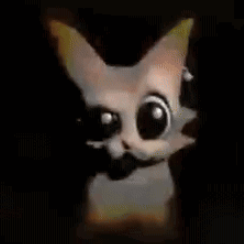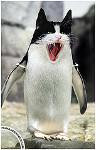nvidia-installer log file '/var/log/nvidia-installer.log' creation time: Sun Oct 1 12:54:29 2017 installer version: 384.90
PATH: /usr/local/bin:/usr/bin:/usr/local/sbin:/usr/sbin:/home/lord/.local/bin:/home/lord/bin
nvidia-installer command line: ./nvidia-installer
Using: nvidia-installer ncurses v6 user interface -> Detected 4 CPUs online; setting concurrency level to 4. -> Tagging shared libraries with chcon -t textrel_shlib_t. -> License accepted. -> Installing NVIDIA driver version 384.90. -> Would you like to register the kernel module sources with DKMS? This will allow DKMS to automatically build a new module, if you install a different kernel later. (Answer: No) -> Performing CC sanity check with CC=«/usr/bin/cc». ERROR: Unable to find the kernel source tree for the currently running kernel. Please make sure you have installed the kernel source files for your kernel and that they are properly configured; on Red Hat Linux systems, for example, be sure you have the 'kernel-source' or 'kernel-devel' RPM installed. If you know the correct kernel source files are installed, you may specify the kernel source path with the '--kernel-source-path' command line option. ERROR: Installation has failed. Please see the file '/var/log/nvidia-installer.log' for details. You may find suggestions on fixing installation problems in the README available on the Linux driver download page at http://www.nvidia.com.
Ядро 4.12.14-300.fc26.x86_64 хейдеры тоже установлены. Всё делал по инструкции описанной здесь https://www.if-not-true-then-false.com/2015/fedora-nvidia-guide/