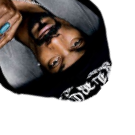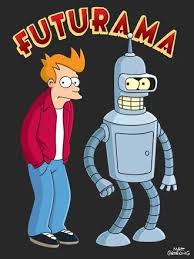Здравствуйте. Я хочу сделать скриптик rtfm в своем debian 10 примерно такого содержания и заалиасить его как man:
#!/usr/bin/bash
echo -n 'What do you want -- to read manpage (1) or search it in web (2) ? '; read wdyw;
case $wdyw in
1) man "$@" ;;
2) a="$@"; chromium "https://duckduckgo.com/?q=a&ia=web" ;;
*) echo 'Sorry, incorrect choice, stopping program. Goodbye.' && exit 1;;
esac; exit 0;
И как вы видите, вызывается команда man, которая есть алиас rtfm.
А я хочу без заалиасивания-разалиасивания быстро вызвать эту команду в скрипте. В fish, я знаю, есть способ вызвать такую команду вот так: `command. Есть ли что-то подобное в bash?