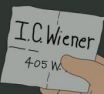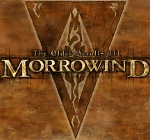В debian 7 проблем не было, mpd выводил звук через alsa и dmix.
Перешёл на debian 9-10 возникла проблема без остановки mpd звук из других программ не воспроизводится
Пытался решить проблему:
- запускаю mpd от своего пользователя (user «nat»),
- вывожу звук через (audio_output type «pulse»)
Звук mpd воспроизводится, но звук из других программ не идёт (я в шоке, зачем вобще нужен pulseaudio).
Проблема наблюдается на двух машинах.
Частично проблему решил воспроизводя музыку по http и mpg123 "http://localhost:8000" есть минусы