KDE
screen1: 1920x1280
screen2: 1920x1200
screen3: 1920x1200
During SDDM login all 3 screens enabled
And there are problem with icons
https://ibb.co/Dkxx9XH
on laptop is good, on rest is too wide or height too much
after when I login with X11 sessions resolution is good
on wayland session same like on SDDM screen, some too wide, some bad height. Also when I tried to click on any icons I should put mouse aroudn 30px below icon - then it works ;)
when open Display settings on wayland - it shows correct resolution.
I do not care about SDDM (could be related) but want like to fix it on wayland.
How to fix?
PS. I do not have russion layout, so, that's why english ;)

Ответ на:
комментарий
от ox55ff

Ответ на:
комментарий
от kiotoze
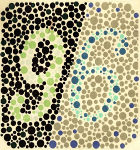

Ответ на:
комментарий
от dnb

Вы не можете добавлять комментарии в эту тему. Тема перемещена в архив.
Похожие темы
- Форум kde 4.8.2 (2012)
- Форум [drv] Nvidia 190.16 (beta) (2009)
- Форум RHEL 8 + GDM - Child process was already dead (2021)
- Форум [ANNOUNCE] xf86-video-vesa 2.3.0 и xf86-video-intel 2.10.0 (2010)
- Форум Вышла библиотека pcre 8.41 (2017)
- Форум Блоб NVIDIA 325.08 beta (2013)
- Форум Вышел Brutal Doom v19 (2013)
- Форум И опять почти синхронно обновились nano и ed (2017)
- Форум Помогите понять какую видеокарту я смогу использовать (2016)
- Форум wine 1.1.20 (2009)
