Ситуация следующая. Ось PC-BSD 8.2, встала вроде бы нормально. В конце установки определилась графическая карта:
Intel Corporation 82845G/GL[Brookdale-G]/GE Chipset Integrated Graphics Device (rev 01). Точно так же её определяет и Slackware, стоящая на другом винте. Но. В Слаке видео работает нормально, имеется ввиду воспроизведение всяких медиа-файлов и flash-мувиков. А в БСД - те же flash-мувики нещадно тормозят. То есть, если на youtube окно клипа не разворачивать, ещё что-то можно понять, а если развернуть - получается жуткое слайд-шоу. А также, обычные медиа-файлы проигрываются почти с теми же симптомами. Некоторые - не показывают видео вообще, оставляя только звук. При всём при этом, память и процессор загружены не так критично, чтобы можно было сделать вывод о перегрузке системы.
Выкладываю xorg.conf от slackware и от PC-BSD. Подскажите пожалуйста, как исправить это?
<slackware>:
Section «ServerLayout»
Identifier «X.org Configured»
Screen 0 «Screen0» 0 0
InputDevice «Mouse0» «CorePointer»
InputDevice «Keyboard0» «CoreKeyboard»
EndSection
Section «Files»
ModulePath «/usr/lib/xorg/modules»
FontPath «/usr/share/fonts/local»
FontPath «/usr/share/fonts/TTF»
FontPath «/usr/share/fonts/OTF»
FontPath «/usr/share/fonts/Type1»
FontPath «/usr/share/fonts/misc»
FontPath «/usr/share/fonts/CID»
FontPath «/usr/share/fonts/75dpi/:unscaled»
FontPath «/usr/share/fonts/100dpi/:unscaled»
FontPath «/usr/share/fonts/75dpi»
FontPath «/usr/share/fonts/100dpi»
FontPath «/usr/share/fonts/cyrillic»
EndSection
Section «Module»
Load «extmod»
Load «dbe»
Load «dri»
Load «glx»
Load «dri2»
EndSection
Section «InputDevice»
Identifier «Keyboard0»
Driver «kbd»
Option «XkbOptions» «grp:ctrl_shift_toggle»
EndSection
Section «InputDevice»
Identifier «Mouse0»
Driver «mouse»
Option «Protocol» «auto»
Option «Device» «/dev/input/mice»
Option «ZAxisMapping» «4 5 6 7»
EndSection
Section «Monitor»
Identifier «Monitor0»
VendorName «Monitor Vendor»
ModelName «Monitor Model»
EndSection
Section «Device»
### Available Driver options are:-
### Values: <i>: integer, <f>: float, <bool>: «True»/«False»,
### <string>: «String», <freq>: «<f> Hz/kHz/MHz»
### [arg]: arg optional
#Option «NoAccel» # [<bool>]
#Option «SWcursor» # [<bool>]
#Option «ColorKey» # <i>
#Option «CacheLines» # <i>
#Option «Dac6Bit» # [<bool>]
#Option «DRI» # [<bool>]
#Option «NoDDC» # [<bool>]
#Option «ShowCache» # [<bool>]
#Option «XvMCSurfaces» # <i>
#Option «PageFlip» # [<bool>]
Identifier «Card0»
Driver «intel»
VendorName «Unknown Vendor»
BoardName «Unknown Board»
BusID «PCI:0:2:0»
EndSection
Section «Screen»
Identifier «Screen0»
Device «Card0»
Monitor «Monitor0»
DefaultDepth 24
SubSection «Display»
Viewport 0 0
Depth 1
EndSubSection
SubSection «Display»
Viewport 0 0
Depth 4
EndSubSection
SubSection «Display»
Viewport 0 0
Depth 8
EndSubSection
SubSection «Display»
Viewport 0 0
Depth 15
EndSubSection
SubSection «Display»
Viewport 0 0
Depth 16
EndSubSection
SubSection «Display»
Viewport 0 0
Depth 24
Modes «1600x900»
EndSubSection
EndSection
<PC-BSD>:
# Xorg.conf file generated for PC-BSD
Section «ServerLayout»
Identifier «XFree86 Configured»
Screen 0 «Screen0» 0 0
InputDevice «Mouse0» «CorePointer»
InputDevice «Keyboard0» «CoreKeyboard»
Option «Clone» «off»
Option «AIGLX» «true»
EndSection
Section «ServerFlags»
Option «AutoAddDevices» «False»
Option «AllowEmptyInput» «Off»
EndSection
Section «Files»
ModulePath «/usr/local/lib/xorg/modules»
FontPath «/Programs/fonts/»
FontPath «/usr/local/lib/X11/fonts/cyrillic/»
FontPath «/usr/local/lib/X11/fonts/TrueType/»
FontPath «/usr/local/lib/X11/fonts/webfonts/»
FontPath «/usr/local/lib/X11/fonts/misc/»
FontPath «/usr/local/lib/X11/fonts/TTF/»
FontPath «/usr/local/lib/X11/fonts/Type1/»
FontPath «/usr/local/lib/X11/fonts/CID/»
FontPath «/usr/local/lib/X11/fonts/75dpi/»
FontPath «/usr/local/lib/X11/fonts/100dpi/»
FontPath «/usr/local/lib/X11/fonts/dejavu/»
FontPath «/usr/local/lib/X11/fonts/local/»
EndSection
Section «Module»
Load «ddc»
Load «dbe»
Load «dri»
Load «dri2»
Load «extmod»
Load «glx»
EndSection
Section «InputDevice»
Identifier «Keyboard0»
Driver «keyboard»
Option «XkbModel» «pc105»
Option «XkbLayout» «us,ru,es»
Option «XkbVariant» «»
Option «XkbOptions» «grp:ctrl_shift_toggle,grp_led:scroll»
EndSection
Section «InputDevice»
Identifier «Mouse0»
Driver «mouse»
Option «Protocol» «auto»
Option «Device» «/dev/sysmouse»
Option «Buttons» «6»
Option «ZAxisMapping» «4 5»
Option «Emulate3Buttons»
EndSection
Section «DRI»
Mode 0666
EndSection
Section «Extensions»
Option «Composite» «Enable»
EndSection
Section «Monitor»
Identifier «Monitor0»
VendorName «Monitor Vendor»
ModelName «Monitor Model»
HorizSync 28.0-78.0
VertRefresh 50.0-76.0
EndSection
Section «Device»
Identifier «Card0»
Screen 0
Option «AllowGLXWithComposite» «True»
Option «RenderAccel» «True»
Option «AddARGBGLXVisuals» «True»
Option «XAANoOffscreenPixmaps» «True»
Option «DRI» «True»
Driver «intel»
VendorName «Intel Video Driver»
BusID «PCI:0:2:0»
EndSection
Section «Screen»
Identifier «Screen0»
Device «Card0»
Monitor «Monitor0»
DefaultDepth 24
SubSection «Display»
Depth 24
Modes «1600x900»
EndSubSection
EndSection

![]()
![]()

![]()
![]()
![]()
![]()
![]()
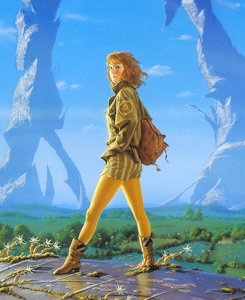
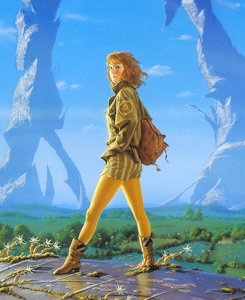
![]()
![]()
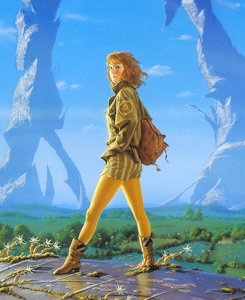
![]()
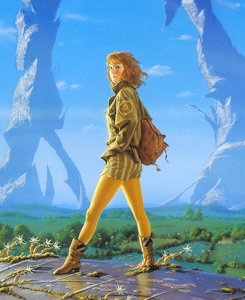
![]()
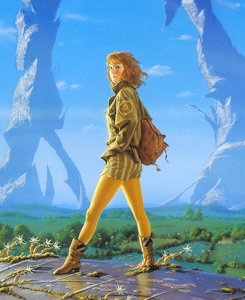
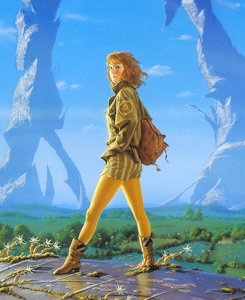
![]()
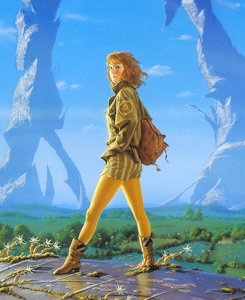
![]()
Похожие темы
- Форум debian sid + vmware драйвера (2012)
- Форум Корректен ли данный конфиг? (2016)
- Форум out of range (2008)
- Форум Встроенное видео Intel GM45 и т.п. (2011)
- Форум [debian] Функция tap-on-click (2011)
- Форум не заводится optirun (2012)
- Форум Проблема с драйверами NVIDIA, Debian (2016)
- Форум Проблема установки Nvidia драйвера на Debian 8 (2015)
- Форум [archlinux, ati]Медленная работа ati в archlinux (2010)
- Форум Отрисовка окон в gnome [gentoo] (2010)