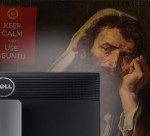в общем хочу сделать образ с пресетом(файлом ответов) чтобы ось ставилась автоматически без участия пользователя то есть вставил пождал вуаля все работает =))) уже мозг сломал все файлы ответов уже насувал в загрузчик ничего не работает :idiot2: -либо черный экран ! -либо грузит обычную установку ! - либо пишет loading /casper/vmlinuz.......................... loading /casper/initrd.gz..........................ready. alert does not exist. Dropping to a shell busy box v1.13.3(ubuntu) built in shell (ash) enter help for a list of built-in commands (initramfs) чувствую ошибка кроеться в днк :-D ну помогите пожалуйсто не знаю что делать еще ! листинг ответов ниже а может черный экран это установка как раз в автоматическом режиме ? =))))
d-i debian-installer/locale string en_GB
d-i console-setup/layoutcode string en_GB
d-i netcfg/choose_interface select auto
# Any hostname and domain names assigned from dhcp take precedence over
# values set here. However, setting the values still prevents the questions
# from being shown, even if values come from dhcp.
d-i netcfg/get_hostname string unassigned-hostname
d-i netcfg/get_domain string unassigned-domain
d-i netcfg/wireless_wep string
### Mirror settings
# If you select ftp, the mirror/country string does not need to be set.
d-i mirror/country string enter information manually
d-i mirror/protocol string http
d-i mirror/http/hostname string 192.168.0.1:9999
d-i mirror/http/directory string /ubuntu
d-i mirror/http/proxy string
# Suite to install.
#d-i mirror/suite string testing
# Suite to use for loading installer components (optional).
#d-i mirror/udeb/suite string testing
d-i mirror/suite string feisty
### Partitioning
# If the system has free space you can choose to only partition that space.
# Note: this must be preseeded with a localized (translated) value.
#d-i partman-auto/init_automatically_partition \
# select Guided - use the largest continuous free space
# Alternatively, you can specify a disk to partition. The device name
# can be given in either devfs or traditional non-devfs format.
# For example, to use the first disk:
#d-i partman-auto/disk string /dev/discs/disc0/disc
d-i partman-auto/disk string /dev/sda
# In addition, you'll need to specify the method to use.
# The presently available methods are: "regular", "lvm" and "crypto"
d-i partman-auto/method string lvm
# If one of the disks that are going to be automatically partitioned
# contains an old LVM configuration, the user will normally receive a
# warning. This can be preseeded away...
d-i partman-auto/purge_lvm_from_device boolean true
# And the same goes for the confirmation to write the lvm partitions.
d-i partman-lvm/confirm boolean true
# You can choose from any of the predefined partitioning recipes.
# Note: this must be preseeded with a localized (translated) value.
d-i partman-auto/choose_recipe \
select Separate /home, /usr, /var, and /tmp partitions
# This makes partman automatically partition without confirmation.
d-i partman/confirm_write_new_label boolean true
d-i partman/choose_partition \
select Finish partitioning and write changes to disk
d-i partman/confirm boolean true
### Clock and time zone setup
# Controls whether or not the hardware clock is set to UTC.
d-i clock-setup/utc boolean true
# You may set this to any valid setting for $TZ; see the contents of
# /usr/share/zoneinfo/ for valid values.
d-i time/zone string Europe/Dublin
### Apt setup
# You can choose to install non-free and contrib software.
d-i apt-setup/multiverse boolean true
d-i apt-setup/universe boolean true
# To create a normal user account.
d-i passwd/user-fullname string Ubuntu Server Administrator
d-i passwd/username string ubuntuadmin
# Normal user's password, either in clear text
#d-i passwd/user-password password insecure
#d-i passwd/user-password-again password insecure
# or encrypted using an MD5 hash.
d-i passwd/user-password-crypted password $1$ApZFpRq5$X38skX90ZL36YOnbYt/3J
# This is fairly safe to set, it makes grub install automatically to the MBR
# if no other operating system is detected on the machine.
d-i grub-installer/only_debian boolean true
# This one makes grub-installer install to the MBR if it also finds some other
# OS, which is less safe as it might not be able to boot that other OS.
d-i grub-installer/with_other_os boolean true
### Package selection
tasksel tasksel/first multiselect standard, lamp-server
# Individual additional packages to install
d-i pkgsel/include string openssh-server
### Finishing up the first stage install
# Avoid that last message about the install being complete.
d-i finish-install/reboot_in_progress note
xserver-xorg xserver-xorg/autodetect_monitor boolean true
xserver-xorg xserver-xorg/config/monitor/selection-method \
select medium
xserver-xorg xserver-xorg/config/monitor/mode-list \
select 1024x768 @ 60 Hz# Locales
d-i debian-installer/locale string ru_RU.UTF-8
# Keyboard
d-i localechooser/shortlist select RU
d-i console-setup/ask_detect boolean false
d-i console-setup/layoutcode string ru
d-i console-setup/variant select Ðîññèÿ
d-i console-setup/toggle select Alt+Shift
# Network
d-i netcfg/choose_interface select auto
d-i netcfg/get_hostname string ubuntu
d-i netcfg/dhcp_failed note
d-i netcfg/dhcp_options select Do not configure the network at this time
# Clock
d-i clock-setup/utc boolean true
d-i time/zone string Europe/Moscow
d-i clock-setup/ntp boolean true
# Users
d-i passwd/root-login boolean true
d-i passwd/make-user boolean true
d-i passwd/root-password-crypted password $1$fbh0yv5L$qlugJUXOjNhiakQUYiJ7x0
d-i passwd/user-fullname string Ubuntu user
d-i passwd/username string ubuntu
d-i passwd/user-password-crypted password $1$fbh0yv5L$qlugJUXOjNhiakQUYiJ7x0
d-i user-setup/allow-password-weak boolean true
d-i user-setup/encrypt-home boolean false
# Partitioning
d-i partman-auto/disk string /dev/sda
d-i partman-auto/method string regular
partman-auto partman-auto/init_automatically_partition select Guided - use entire disk
partman-auto partman-auto/automatically_partition select
d-i partman-auto/purge_lvm_from_device boolean true
d-i partman/confirm_write_new_label boolean true
d-i partman/choose_partition select finish
d-i partman/confirm boolean true
d-i partman/confirm_nooverwrite boolean true
# GRUB
d-i grub-installer/only_debian boolean true
d-i grub-installer/with_other_os boolean true
# APT
d-i apt-setup/restricted boolean true
d-i apt-setup/universe boolean true
d-i apt-setup/multiverse boolean true
d-i apt-setup/non-free boolean true
d-i mirror/ftp/proxy string
d-i mirror/http/proxy string
# At last
d-i finish-install/reboot_in_progress note
tasksel tasksel/first multiselect ubuntu-desktop
d-i preseed/late_command string mkdir /target/install/; cp -R /cdrom/extra/* /target/install/; chroot /target chmod +x /install/postinstall.sh; chroot /target bash /install/postinstall.shзагрузчик выглядит так
default vesamenu.c32
prompt 0
timeout 300
menu title TROLLOLOLOL Live CD
menu background splash.png
menu color title 1;37;44 #c0ffffff #00000000 std
label p1
menu label p1
kernel /casper/vmlinuz
append file=/cdrom/preseed/1.seed debian-installer/locale=ru_RU.UTF-8 console-setup/layoutcode=ru localechooser/translation/warn-light=true localechooser/translation/warn-severe=true console-setup/toggle=Alt+Shift initrd=/casper/initrd.gz quiet --