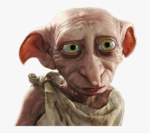Есть whisper в virtualenv. Я в bashrc сделал функцию, которая использует whisper. В функции я делаю:
if [[ -d .env ]]; then
source .env/bin/activate
fi
Далее я вызываю whisper. Он отрабатывает и мне надо сделать deactivate. Скрипт пишет, что deactivate command not found. Это функция virtualenv’a? Как ее вызвать? find’ом ее не смог найти в директории .env