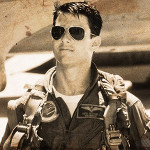Решил проверить жесткий диск на наличие badblocks, все оказалось в норме. Затем решил посмотреть на парковку головок
sudo smartctl -a /dev/sda1 | grep Load_Cycle_Count
193 Load_Cycle_Count 0x0032 015 015 000 Old_age Always - 170084
Прошу помощи у гуру с настройкой жд и с работой hdparam.
ЗЫ: файла
/etc/hdparm.conf у себя не обнаружил. Pinkbyte, а как ты бережешь свой жесткий диск?
Pinkbyte, а как ты бережешь свой жесткий диск?