http://www.mplayerhq.hu/DOCS/HTML-single/ru/MPlayer.html#ctrl-cfg
..
3.2.1. Конфигурация управления
MPlayer позволяет повесить любую MPlayer'овскую команду на любую кнопку, используя простой конфигурационный файл. Синтаксис файла состоит из имени кнопки, сопровождающегося командой. По умолчанию конфигурационный файл находится в $HOME/.mplayer/input.conf, но это можно изменить, указав опцию -input conf (относительный путь указывается относительно $HOME/.mplayer).
Пример 3.1. Простой файл конфигурации ввода
##
## MPlayer input control file
##
RIGHT seek +10
LEFT seek -10
- audio_delay 0.100
+ audio_delay -0.100
q quit
> pt_step 1
< pt_step -1
ENTER pt_step 1 1
......................
man mplayer:
USAGE
Every 'flag' option has a 'noflag' counterpart, e.g. the opposite of the -fs option is -nofs.
If an option is marked as (XXX only), it will only work in combination with the XXX option or if XXX is compiled in.
You can put all of the options in a configuration file which will be read every time MPlayer is run. The system-wide configu-
ration file 'mplayer.conf' is in your configuration directory (e.g. /etc/mplayer or /usr/local/etc/mplayer), the user specific
one is '~/.mplayer/config'. User specific options override system-wide options and options given on the command line override
either. The syntax of the configuration files is 'option=<value>', everything after a '#' is considered a comment. Options
that work without values can be enabled by setting them to 'yes' or '1' or 'true' and disabled by setting them to 'no' or '0'
or 'false'. Even suboptions can be specified in this way.
EXAMPLE:
# Use Matrox driver by default.
vo=xmga
# I love practicing handstands while watching videos.
flip=yes
# Decode/encode multiple files from png,
# start with mf://filemask
mf=type=png:fps=25
# Eerie negative images are cool.
vf=eq2=1.0:-0.8
You can also write file-specific configuration files. If you wish to have a configuration file for a file called 'movie.avi',
create a file named 'movie.avi.conf' with the file-specific options in it and put it in ~/.mplayer/
Это все примеры.
Где можно найти полный справочник?
Я не знаю имен кнопок.
не писать же в конфиге "shift +10" :)))
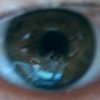
Ответ на:
комментарий
от ESTAF
Ответ на:
комментарий
от anonymous
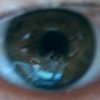

Вы не можете добавлять комментарии в эту тему. Тема перемещена в архив.
Похожие темы
- Форум Суть проблемы такова:есть ноут с минтом и системник с дебианом-не получается проблемблемросить ssh (2012)
- Форум ssh по ключу на оффтопик (2022)
- Форум Возможно ли подключиться к серверу по SSH имея доступ к файлам на нем? (2019)
- Форум [криворук криворукович]настройка openssh сервера (2011)
- Форум Не получается настроить ssh PuTTY (2020)
- Форум Вопрос по SSH (2013)
- Форум SSH fail login (2017)
- Форум Mplayer + gcc 4 (2005)
- Форум [GRUB] Error 11: Unrecognized device string (2010)
- Форум ssh соединение оказывается в маленьком окне (2023)