здаров. После установки slackware 14.2 добавил пользователя сразу в группу netdev и wicd вроде бы подцепил wlan0, но при сканировании не находит сети. Проводная сеть работает хорошо. При попытке ifconfig wlan0 up выдает SIOCSIFFLAGS: Input/output error , что делать? RFKill везде все нормально, ничего не заблокировано, клавиш на ноутбуке для включения wifi тоже нет.Карточка Ralink RT3290, бинарник для нее rt3290.bin я скопировал в /lib/firmware.

Ответ на:
комментарий
от bormant

Ответ на:
комментарий
от karton1

Ответ на:
комментарий
от bormant

Ответ на:
комментарий
от bormant

Ответ на:
комментарий
от karton1

Ответ на:
комментарий
от bormant

Ответ на:
комментарий
от karton1

Ответ на:
комментарий
от karton1
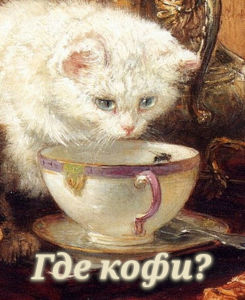
Ответ на:
комментарий
от PPP328

Ответ на:
комментарий
от bormant

Ответ на:
комментарий
от PPP328

Ответ на:
комментарий
от karton1

Ответ на:
комментарий
от bormant

Ответ на:
комментарий
от karton1

Ответ на:
комментарий
от bormant

Ответ на:
комментарий
от bormant

Ответ на:
комментарий
от bormant

Ответ на:
комментарий
от bormant

Ответ на:
комментарий
от karton1

Ответ на:
комментарий
от bormant

Ответ на:
комментарий
от bormant

Ответ на:
Свершилось
от karton1

Ответ на:
комментарий
от bormant

Вы не можете добавлять комментарии в эту тему. Тема перемещена в архив.
Похожие темы
- Форум WPDMA TX/RX busy, aborting. (2013)
- Форум Не работает wifi atheros на ноутбуке с Debian (2020)
- Галерея Slackware 14.2 (2017)
- Форум Slackware 14.2 BCM43142 проблемы с wifi. (2016)
- Форум Отвалился WiFi (2012)
- Форум Slackware 14.2 openssl ? (2021)
- Форум Русификация Slackware 14.2 (2022)
- Форум slackware 14.2 dualboot (2016)
- Новости Slackware 14.2 stable (2016)
- Форум Проблема с Wi-Fi rt3090 (2011)
