Материал отсюда: https://askubuntu.com/questions/80914/how-reinstall-the-default-graphics-drivers
sudo apt-get update
sudo apt-get install --reinstall xserver-xorg-video-intel libgl1-mesa-glx libgl1-mesa-dri xserver-xorg-core
sudo dpkg-reconfigure xserver-xorg
sudo update-alternatives --remove gl_conf /usr/lib/nvidia-current/ld.so.conf
unity --reset
dconf reset -f /org/compiz/
---------------------------------------------------------
Материал отсюда: http://forum.ubuntu.ru/index.php?topic=284672.60
sudo mkdir /etc/X11/xorg.conf.d && gksudo gedit /etc/X11/xorg.conf.d/20-intel.conf
Туда вставляешь: Код: [Выделить]
Section «Device» Identifier «Intel Graphics» Driver «intel» Option «TearFree» «true» Option «AccelMethod» «SNA» Option «BackingStore» «true» Option «DRI» «3» Option «Tiling» «false» Option «HotPlug» «true» EndSection
Reboot
Отпишитесь потом есть нет зависоны
--------------------------------------------
Еще сделайте reset из dconf-editora вот так и нажмите apple как снизу кнопочка загориться в нем , вот так https://imgur.com/a/9d7mtPl