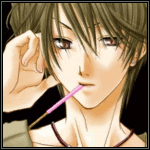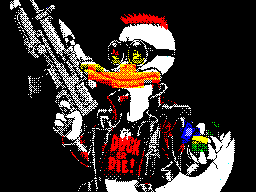Добрый день! У меня проблема, поставил свежый Arch. Установил драйвера для видеокарты (gtx 1050 ti nvidia). Но к сожалению, когда открываю например параметры системы анимация иконки возле курсора фризит + лагает анимация колеса на нижней панели (при открытиии приложений) . Также, когда захожу в меню и навожу на вкладку, тормозит открытие. Также хочу добавить, когда перемещаю тот же файлик или картинку по рабочему столу и не только тормозит анимация
lspci -k
00:00.0 Host bridge: Advanced Micro Devices, Inc. [AMD] Family 17h (Models 00h-0fh) Root Complex
Subsystem: Advanced Micro Devices, Inc. [AMD] Family 17h (Models 00h-0fh) Root Complex
00:01.0 Host bridge: Advanced Micro Devices, Inc. [AMD] Family 17h (Models 00h-1fh) PCIe Dummy Host Bridge
00:01.1 PCI bridge: Advanced Micro Devices, Inc. [AMD] Family 17h (Models 00h-0fh) PCIe GPP Bridge
Kernel driver in use: pcieport
00:01.3 PCI bridge: Advanced Micro Devices, Inc. [AMD] Family 17h (Models 00h-0fh) PCIe GPP Bridge
Kernel driver in use: pcieport
00:02.0 Host bridge: Advanced Micro Devices, Inc. [AMD] Family 17h (Models 00h-1fh) PCIe Dummy Host Bridge
00:03.0 Host bridge: Advanced Micro Devices, Inc. [AMD] Family 17h (Models 00h-1fh) PCIe Dummy Host Bridge
00:03.1 PCI bridge: Advanced Micro Devices, Inc. [AMD] Family 17h (Models 00h-0fh) PCIe GPP Bridge
Kernel driver in use: pcieport
00:04.0 Host bridge: Advanced Micro Devices, Inc. [AMD] Family 17h (Models 00h-1fh) PCIe Dummy Host Bridge
00:07.0 Host bridge: Advanced Micro Devices, Inc. [AMD] Family 17h (Models 00h-1fh) PCIe Dummy Host Bridge
00:07.1 PCI bridge: Advanced Micro Devices, Inc. [AMD] Family 17h (Models 00h-0fh) Internal PCIe GPP Bridge 0 to Bus B
Kernel driver in use: pcieport
00:08.0 Host bridge: Advanced Micro Devices, Inc. [AMD] Family 17h (Models 00h-1fh) PCIe Dummy Host Bridge
00:08.1 PCI bridge: Advanced Micro Devices, Inc. [AMD] Family 17h (Models 00h-0fh) Internal PCIe GPP Bridge 0 to Bus B
Kernel driver in use: pcieport
00:14.0 SMBus: Advanced Micro Devices, Inc. [AMD] FCH SMBus Controller (rev 59)
Subsystem: Advanced Micro Devices, Inc. [AMD] FCH SMBus Controller
Kernel driver in use: piix4_smbus
Kernel modules: i2c_piix4, sp5100_tco
00:14.3 ISA bridge: Advanced Micro Devices, Inc. [AMD] FCH LPC Bridge (rev 51)
Subsystem: Advanced Micro Devices, Inc. [AMD] FCH LPC Bridge
00:18.0 Host bridge: Advanced Micro Devices, Inc. [AMD] Family 17h (Models 00h-0fh) Data Fabric: Device 18h; Function 0
00:18.1 Host bridge: Advanced Micro Devices, Inc. [AMD] Family 17h (Models 00h-0fh) Data Fabric: Device 18h; Function 1
00:18.2 Host bridge: Advanced Micro Devices, Inc. [AMD] Family 17h (Models 00h-0fh) Data Fabric: Device 18h; Function 2
00:18.3 Host bridge: Advanced Micro Devices, Inc. [AMD] Family 17h (Models 00h-0fh) Data Fabric: Device 18h; Function 3
Kernel driver in use: k10temp
Kernel modules: k10temp
00:18.4 Host bridge: Advanced Micro Devices, Inc. [AMD] Family 17h (Models 00h-0fh) Data Fabric: Device 18h; Function 4
00:18.5 Host bridge: Advanced Micro Devices, Inc. [AMD] Family 17h (Models 00h-0fh) Data Fabric: Device 18h; Function 5
00:18.6 Host bridge: Advanced Micro Devices, Inc. [AMD] Family 17h (Models 00h-0fh) Data Fabric: Device 18h; Function 6
00:18.7 Host bridge: Advanced Micro Devices, Inc. [AMD] Family 17h (Models 00h-0fh) Data Fabric: Device 18h; Function 7
01:00.0 Non-Volatile memory controller: Kingston Technology Company, Inc. A2000 NVMe SSD (rev 03)
Subsystem: Kingston Technology Company, Inc. A2000 NVMe SSD
Kernel driver in use: nvme
02:00.0 USB controller: Advanced Micro Devices, Inc. [AMD] 300 Series Chipset USB 3.1 xHCI Controller (rev 02)
Subsystem: ASMedia Technology Inc. Device 1142
Kernel driver in use: xhci_hcd
Kernel modules: xhci_pci
02:00.1 SATA controller: Advanced Micro Devices, Inc. [AMD] 300 Series Chipset SATA Controller (rev 02)
Subsystem: ASMedia Technology Inc. Device 1062
Kernel driver in use: ahci
02:00.2 PCI bridge: Advanced Micro Devices, Inc. [AMD] Device 43b2 (rev 02)
Kernel driver in use: pcieport
03:00.0 PCI bridge: Advanced Micro Devices, Inc. [AMD] 300 Series Chipset PCIe Port (rev 02)
Kernel driver in use: pcieport
03:01.0 PCI bridge: Advanced Micro Devices, Inc. [AMD] 300 Series Chipset PCIe Port (rev 02)
Kernel driver in use: pcieport
03:04.0 PCI bridge: Advanced Micro Devices, Inc. [AMD] 300 Series Chipset PCIe Port (rev 02)
Kernel driver in use: pcieport
03:06.0 PCI bridge: Advanced Micro Devices, Inc. [AMD] 300 Series Chipset PCIe Port (rev 02)
Kernel driver in use: pcieport
03:07.0 PCI bridge: Advanced Micro Devices, Inc. [AMD] 300 Series Chipset PCIe Port (rev 02)
Kernel driver in use: pcieport
08:00.0 Ethernet controller: Realtek Semiconductor Co., Ltd. RTL8111/8168/8411 PCI Express Gigabit Ethernet Controller (rev 15)
Subsystem: ASRock Incorporation Motherboard (one of many)
Kernel driver in use: r8169
Kernel modules: r8169
09:00.0 VGA compatible controller: NVIDIA Corporation GP107 [GeForce GTX 1050 Ti] (rev a1)
Subsystem: Micro-Star International Co., Ltd. [MSI] Device 3351
Kernel driver in use: nvidia
Kernel modules: nouveau, nvidia_drm, nvidia
09:00.1 Audio device: NVIDIA Corporation GP107GL High Definition Audio Controller (rev a1)
Subsystem: Micro-Star International Co., Ltd. [MSI] Device 3351
Kernel driver in use: snd_hda_intel
Kernel modules: snd_hda_intel
0a:00.0 Non-Essential Instrumentation [1300]: Advanced Micro Devices, Inc. [AMD] Zeppelin/Raven/Raven2 PCIe Dummy Function
Subsystem: Advanced Micro Devices, Inc. [AMD] Zeppelin/Raven/Raven2 PCIe Dummy Function
0a:00.2 Encryption controller: Advanced Micro Devices, Inc. [AMD] Family 17h (Models 00h-0fh) Platform Security Processor
Subsystem: Advanced Micro Devices, Inc. [AMD] Family 17h (Models 00h-0fh) Platform Security Processor
Kernel driver in use: ccp
Kernel modules: ccp
0a:00.3 USB controller: Advanced Micro Devices, Inc. [AMD] Family 17h (Models 00h-0fh) USB 3.0 Host Controller
Subsystem: Advanced Micro Devices, Inc. [AMD] Device 7914
Kernel driver in use: xhci_hcd
Kernel modules: xhci_pci
0b:00.0 Non-Essential Instrumentation [1300]: Advanced Micro Devices, Inc. [AMD] Zeppelin/Renoir PCIe Dummy Function
Subsystem: Advanced Micro Devices, Inc. [AMD] Zeppelin/Renoir PCIe Dummy Function
0b:00.2 SATA controller: Advanced Micro Devices, Inc. [AMD] FCH SATA Controller [AHCI mode] (rev 51)
Subsystem: Advanced Micro Devices, Inc. [AMD] FCH SATA Controller [AHCI mode]
Kernel driver in use: ahci
0b:00.3 Audio device: Advanced Micro Devices, Inc. [AMD] Family 17h (Models 00h-0fh) HD Audio Controller
Subsystem: ASRock Incorporation Device d887
Kernel driver in use: snd_hda_intel
Kernel modules: snd_hda_intel
опенгел
QStandardPaths: XDG_RUNTIME_DIR not set, defaulting to '/tmp/runtime-root'
QStandardPaths: XDG_RUNTIME_DIR not set, defaulting to '/tmp/runtime-root'
Warning: Setting a new default format with a different version or profile after the global shared context is created may cause issues with context sharing.
kwin_xkbcommon: XKB: /usr/share/X11/locale/en_US.UTF-8/Compose:5089:46: this compose sequence is a duplicate of another; skipping line
kwin_xkbcommon: XKB: /usr/share/X11/locale/en_US.UTF-8/Compose:5091:48: this compose sequence is a duplicate of another; skipping line
kwin_xkbcommon: XKB: /usr/share/X11/locale/en_US.UTF-8/Compose:5093:48: this compose sequence is a duplicate of another; skipping line
kwin_xkbcommon: XKB: /usr/share/X11/locale/en_US.UTF-8/Compose:5097:47: this compose sequence is a duplicate of another; skipping line
kwin_xkbcommon: XKB: /usr/share/X11/locale/en_US.UTF-8/Compose:5099:46: this compose sequence is a duplicate of another; skipping line
kwin_xkbcommon: XKB: /usr/share/X11/locale/en_US.UTF-8/Compose:5107:48: this compose sequence is a duplicate of another; skipping line
kwin_xkbcommon: XKB: /usr/share/X11/locale/en_US.UTF-8/Compose:5111:46: this compose sequence is a duplicate of another; skipping line
kwin_xkbcommon: XKB: /usr/share/X11/locale/en_US.UTF-8/Compose:5113:46: this compose sequence is a duplicate of another; skipping line
kwin_xkbcommon: XKB: /usr/share/X11/locale/en_US.UTF-8/Compose:5117:45: this compose sequence is a duplicate of another; skipping line
kwin_xkbcommon: XKB: /usr/share/X11/locale/en_US.UTF-8/Compose:5120:46: this compose sequence is a duplicate of another; skipping line
Couldn't start kglobalaccel from org.kde.kglobalaccel.service: QDBusError("org.freedesktop.DBus.Error.Disconnected", "Not connected to D-Bus server")
qt.qpa.xcb: QXcbConnection: XCB error: 3 (BadWindow), sequence: 1928, resource id: 50331680, major code: 3 (GetWindowAttributes), minor code: 0
OpenGL vendor string: NVIDIA Corporation
OpenGL renderer string: NVIDIA GeForce GTX 1050 Ti/PCIe/SSE2
OpenGL version string: 4.6.0 NVIDIA 495.46
OpenGL shading language version string: 4.60 NVIDIA
Driver: NVIDIA
Driver version: 495.46
GPU class: Unknown
OpenGL version: 4.6
GLSL version: 4.60
X server version: 1.21.1
Linux kernel version: 5.15.7
Requires strict binding: no
GLSL shaders: yes
Texture NPOT support: yes
Virtual Machine: no
kwin_core: XCB error: 10 (BadAccess), sequence: 2072, resource id: 478, major code: 142 (Composite), minor code: 2 (RedirectSubwindows)
qt.qpa.xcb: QXcbConnection: XCB error: 3 (BadWindow), sequence: 2229, resource id: 52429141, major code: 18 (ChangeProperty), minor code: 0
OpenGL vendor string: NVIDIA Corporation
OpenGL renderer string: NVIDIA GeForce GTX 1050 Ti/PCIe/SSE2
OpenGL core profile version string: 4.6.0 NVIDIA 495.46
OpenGL core profile shading language version string: 4.60 NVIDIA
OpenGL core profile context flags: (none)
OpenGL core profile profile mask: core profile
OpenGL core profile extensions:
OpenGL version string: 4.6.0 NVIDIA 495.46
OpenGL shading language version string: 4.60 NVIDIA
OpenGL context flags: (none)
OpenGL profile mask: (none)
OpenGL extensions:
OpenGL ES profile version string: OpenGL ES 3.2 NVIDIA 495.46
OpenGL ES profile shading language version string: OpenGL ES GLSL ES 3.20
OpenGL ES profile extensions:
XDG_CONFIG_DIRS=/home/tux/.config/kdedefaults:/etc/xdg
XDG_SESSION_PATH=/org/freedesktop/DisplayManager/Session1
XDG_SEAT=seat0
XDG_SESSION_DESKTOP=KDE
XDG_SESSION_TYPE=x11
XDG_CURRENT_DESKTOP=KDE
XDG_SEAT_PATH=/org/freedesktop/DisplayManager/Seat0
XDG_SESSION_CLASS=user
XDG_VTNR=1
XDG_SESSION_ID=2
XDG_RUNTIME_DIR=/run/user/1000
XDG_DATA_DIRS=/usr/local/share:/usr/share:/var/lib/snapd/desktop