Ругается, что у меня Xen ядро. (The kernel you are installing for is a Xen kernel!)
Ядро вроде обычное: gentoo-sources-2.6.25-r7
freedom ~ # module-rebuild rebuild
** Preparing to merge modules:
** Packages which I will emerge are:
=x11-drivers/nvidia-drivers-96.43.07
=app-emulation/virtualbox-modules-1.6.2
5 4 3 2 1
>>> Verifying ebuild Manifests...
>>> starting parallel fetching pid 11685
>>> Emerging (1 of 2) x11-drivers/nvidia-drivers-96.43.07 to /
* NVIDIA-Linux-x86-96.43.07-pkg0.run RMD160 SHA1 SHA256 size ;-) ... [ ok ]
* checking ebuild checksums ;-) ... [ ok ]
* checking auxfile checksums ;-) ... [ ok ]
* checking miscfile checksums ;-) ... [ ok ]
* checking NVIDIA-Linux-x86-96.43.07-pkg0.run ;-) ... [ ok ]
>>> cfg-update-1.8.2-r1: Checksum index is up-to-date ...
* Determining the location of the kernel source code
* Found kernel source directory:
* /usr/src/linux
* Found sources for kernel version:
* 2.6.25-gentoo-r7
* Checking for MTRR support ... [ ok ]
>>> Unpacking source...
Creating directory NVIDIA-Linux-x86-96.43.07-pkg0
Verifying archive integrity... OK
Uncompressing NVIDIA Accelerated Graphics Driver for Linux-x86 96.43.07
...............................................................................
..............................................
* Applying NVIDIA_glx-defines.patch ... [ ok ]
* Applying NVIDIA_glx-glheader.patch ... [ ok ]
* Applying NVIDIA_i2c-hwmon.patch ... [ ok ]
* Converting Makefile.kbuild to use M= instead of SUBDIRS= ... [ ok ]
>>> Source unpacked.
>>> Compiling source in /var/tmp/portage/x11-drivers/nvidia-drivers-96.43.07/work/NVIDIA-Linux-x86-96.4
3.07-pkg0/usr/src/nv ...
* Preparing nvidia module
The kernel you are installing for is a Xen kernel!
The NVIDIA driver does not currently work on Xen kernels. If
you are using a stock distribution kernel, please install
a variant of this kernel without Xen support; if this is a
custom kernel, please install a standard Linux kernel. Then
try installing the NVIDIA kernel module again.
*** Failed Xen sanity check. Bailing out! ***
make[1]: *** [xen-sanity-check] Ошибка 1
make[1]: *** Ожидание завершения заданий...
make: *** [module] Ошибка 2
*
* ERROR: x11-drivers/nvidia-drivers-96.43.07 failed.
* Call stack:
* ebuild.sh, line 49: Called src_compile
* environment, line 3600: Called linux-mod_src_compile
* environment, line 2659: Called die
* The specific snippet of code:
* eval "emake HOSTCC=\"$(tc-getBUILD_CC)\" CC=\"$(get-KERNEL_CC)\" LDFLAGS=\"$(get_abi_LDFLAGS)\" ${BUILD_FIXES} ${BUILD_PARAMS} ${BUILD_TARGETS} " || die "Unable to emake HOSTCC="$(tc-getBUILD_CC)" CC="$(get-KERNEL_CC)" LDFLAGS="$(get_abi_LDFLAGS)" ${BUILD_FIXES} ${BUILD_PARAMS} ${BUILD_TARGETS}";
* The die message:
* Unable to emake HOSTCC=i686-pc-linux-gnu-gcc CC=i686-pc-linux-gnu-gcc LDFLAGS= IGNORE_CC_MISMATCH=yes V=1 SYSSRC=/usr/src/linux SYSOUT=/usr/src/linux clean module
*
* If you need support, post the topmost build error, and the call stack if relevant.
* A complete build log is located at '/var/tmp/portage/x11-drivers/nvidia-drivers-96.43.07/temp/build.log'.
* The ebuild environment file is located at '/var/tmp/portage/x11-drivers/nvidia-drivers-96.43.07/temp/environment'.
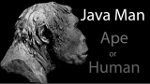
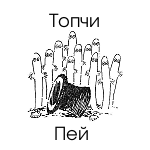
Ответ на:
комментарий
от lazyklimm
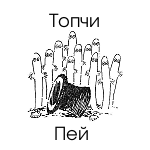
Вы не можете добавлять комментарии в эту тему. Тема перемещена в архив.
Похожие темы
- Форум Nvidia-driver gentoo (2012)
- Форум [2.6.32][не собирается]broadcom-sta-5.10.91.9.3-r1 (2009)
- Форум nvidia-drivers не собираются с geek-sources-3.7.6 (2013)
- Форум не ставится nvidia-блоб (2013)
- Форум Установка Nvidia на 2.6.10-ск5 (Слака10) (2005)
- Форум Gentoo не собирается nvidia-drivers (2017)
- Форум компиляция драйвера NVIDIA (2005)
- Форум Установка драйвера NVidia (2004)
- Форум [красноглазие]nvidia на новых ядрах (2009)
- Форум Проблема nvidia-drivers 173.14.09 (2008)