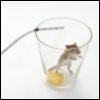Прошу совета, внезапно зачудил fsck. При загрузке системы выдает
/dev/sdb1: Superblock last mount time (Tue Nov 10 02:05:06 2009, now = Mon Nov 9 23:15:47 2009) is in future
fsck died with exit status 4Далее понятно, что просит нажать Ctrl+D или выполнить fsck ручками. В общем погуглил об этой машине времени и ничего толком не нагуглил - вроде баг fsck и совет «правим в файле /etc/default/rcS значение переменной на FSCKFIX на yes (FSCKFIX=yes)».
Но это не всё, также ругается на /sdb6, на который у меня примонтирован /home. Но там другое
No such file or directory while trying to open /dev/sdb6
/dev/sdb6
The superblock could not be read or does not describe a correct ext2 file system. If the device is valid and it really
contains an ext2 filesystem (and not swap or ufs or something else), then the superblock is corrupt, and you might try running e2fsck
with an alternate superblock e2fsck -b 8193 <device>Вообще ругается на ext2, хотя у меня везде ext3...
Ладно, гружусь с LiveCD, проверяю отмонтированные разделы. Может я чего не вижу, но вроде всё нормально. Приведу gparted_details.htm
GParted 0.3.8
Libparted 1.8.8
Check and repair filesystem (ext3) on /dev/sdb1 00:01:41 ( SUCCESS )
calibrate /dev/sdb1 00:00:00 ( SUCCESS )
path: /dev/sdb1
start: 63
end: 151187714
size: 151187652 (72.09 GiB)
check filesystem on /dev/sdb1 for errors and (if possible) fix them 00:01:40 ( SUCCESS )
e2fsck -f -y -v /dev/sdb1
Pass 1: Checking inodes, blocks, and sizes
Pass 2: Checking directory structure
Pass 3: Checking directory connectivity
Pass 4: Checking reference counts
Pass 5: Checking group summary information
215144 inodes used (4.55%)
3805 non-contiguous inodes (1.8%)
# of inodes with ind/dind/tind blocks: 13344/162/0
1922006 blocks used (10.17%)
0 bad blocks
1 large file
162892 regular files
17577 directories
64 character device files
25 block device files
3 fifos
915 links
34568 symbolic links (33373 fast symbolic links)
6 sockets
--------
216050 files
e2fsck 1.41.3 (12-Oct-2008)
grow filesystem to fill the partition 00:00:01 ( SUCCESS )
resize2fs /dev/sdb1
resize2fs 1.41.3 (12-Oct-2008)
The filesystem is already 18898456 blocks long. Nothing to do!и
GParted 0.3.8
Libparted 1.8.8
Check and repair filesystem (ext3) on /dev/sdb6 00:00:21 ( SUCCESS )
calibrate /dev/sdb6 00:00:00 ( SUCCESS )
path: /dev/sdb6
start: 151187841
end: 209728574
size: 58540734 (27.91 GiB)
check filesystem on /dev/sdb6 for errors and (if possible) fix them 00:00:21 ( SUCCESS )
e2fsck -f -y -v /dev/sdb6
Pass 1: Checking inodes, blocks, and sizes
Pass 2: Checking directory structure
Pass 3: Checking directory connectivity
Pass 4: Checking reference counts
Pass 5: Checking group summary information
20379 inodes used (1.11%)
2120 non-contiguous inodes (10.4%)
# of inodes with ind/dind/tind blocks: 2534/10/0
490434 blocks used (6.70%)
0 bad blocks
1 large file
19100 regular files
1238 directories
0 character device files
0 block device files
0 fifos
5 links
31 symbolic links (31 fast symbolic links)
1 socket
--------
20375 files
e2fsck 1.41.3 (12-Oct-2008)
grow filesystem to fill the partition 00:00:00 ( SUCCESS )
resize2fs /dev/sdb6
resize2fs 1.41.3 (12-Oct-2008)
The filesystem is already 7317591 blocks long. Nothing to do!Это происходит не при каждой загрузке, а через раз. Диск практически новый, показатели SMART в норме, битых блоков нет.
Что это может быть и как с этим бороться? Спасибо!