Подскажите кто чем пользуется, може есть цветные ? И как разукрасить терминал grc не очень, есть что то посвежее ?



Ответ на:
комментарий
от HTaeD

Ответ на:
комментарий
от CyberDx

Ответ на:
комментарий
от CyberDx
Ответ на:
комментарий
от CyberDx
Ответ на:
комментарий
от CyberDx
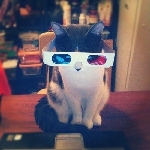
Ответ на:
комментарий
от CyberDx
Ответ на:
комментарий
от CyberDx

Ответ на:
комментарий
от CyberDx
Ответ на:
комментарий
от HTaeD
Ответ на:
комментарий
от anonymous

Ответ на:
комментарий
от CyberDx

Ответ на:
комментарий
от CyberDx

Ответ на:
комментарий
от drull
Ответ на:
комментарий
от anonymous


Ответ на:
комментарий
от madgnu
Ответ на:
комментарий
от anarquista
Ответ на:
комментарий
от madgnu
Ответ на:
комментарий
от val-amart

Ответ на:
комментарий
от CyberDx

Вы не можете добавлять комментарии в эту тему. Тема перемещена в архив.
Похожие темы
- Форум Посоветуйте консольный текстовый редактор (2014)
- Форум Посоветуйте консольный текстовый редактор (2011)
- Форум как сделать баш цветным? (2005)
- Форум Как выводить текст в консоли цветным шрифтом? (2000)
- Форум angband, adom и компания (2004)
- Форум Как запустить консольную программу? (2012)
- Форум Редактор кода (2012)
- Форум [gnu readline] Подавление эхо вывода. (2010)
- Форум Шапка и Sun (2004)
- Галерея Wood green (2013)