Есть ли какая-нибудь утилита для преобразования RTF->HTML или, в крайнем случае, RTF->plain? UnRTF не подходит, поскольку она коверкает кириллические символы.
Ответ на:
комментарий
от anonymous
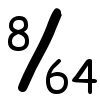
Ответ на:
комментарий
от V_L_A_D
Ответ на:
комментарий
от V_L_A_D
Ответ на:
комментарий
от V_L_A_D
Вы не можете добавлять комментарии в эту тему. Тема перемещена в архив.
Похожие темы
- Форум AbiWord: не вижу кириллицу из rtf-файле. (2006)
- Форум cURL и кириллица! (2010)
- Форум html -> odt|doc ? (2007)
- Форум Утилита для просмотра списка доступных фонтов? (2005)
- Форум rtf в html (2017)
- Новости lowdown 1.3.0 (2024)
- Форум Беда с кодировкой (2012)
- Форум Есть ли какая-то консольная утилита, способная сравнить два HTML-файла по степени похожести? (2024)
- Форум Преобразовать rtf,doc to html (2010)
- Форум исходник --> html, pdf, rtf... чем? (2003)