Все соединения которые происходят на мой ip пишет: Connection refused, в то время если подключится вместо ip на localhost - все ок.
как ssh так и vnc, да походу все соединения, что делать? порты на ssh менять пробовал, таже беда.
дистр - arch linux
.png)
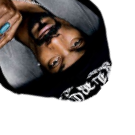

Ответ на:
комментарий
от zolden
Ответ на:
комментарий
от SunDoc
Ответ на:
комментарий
от noname_user


Ответ на:
комментарий
от Spirit_of_Stallman
Ответ на:
комментарий
от Spirit_of_Stallman
Ответ на:
комментарий
от Spirit_of_Stallman
Ответ на:
комментарий
от noname_user

Ответ на:
комментарий
от noname_user

Ответ на:
комментарий
от noname_user

Ответ на:
комментарий
от Spirit_of_Stallman

Ответ на:
комментарий
от Spirit_of_Stallman
Ответ на:
комментарий
от noname_user

Ответ на:
комментарий
от noname_user
Ответ на:
комментарий
от SunDoc
Ответ на:
комментарий
от noname_user

Ответ на:
комментарий
от SunDoc

Ответ на:
комментарий
от pztrn

Ответ на:
комментарий
от noname_user

Ответ на:
комментарий
от ei-grad
Ответ на:
комментарий
от SunDoc
Ответ на:
комментарий
от lucentcode
Ответ на:
комментарий
от noname_user
Ответ на:
комментарий
от getup
Ответ на:
комментарий
от getup
Ответ на:
комментарий
от noname_user
Ответ на:
комментарий
от noname_user

Вы не можете добавлять комментарии в эту тему. Тема перемещена в архив.
Похожие темы
- Форум ssh «Connection refused» (2011)
- Форум ssh (2005)
- Форум правильное подключение ssh и vnc (2013)
- Форум ssh, Connection Refused (2012)
- Форум Connection refused на localhost (2011)
- Форум VNC & SSH (2011)
- Форум SSH Connection refused Putty connection timed out (2015)
- Форум Сменил порт SSH на VPS и теперь Connection refused (2016)
- Форум ssh-туннель - connect failed (2010)
- Форум Network error: Connection refused (2010)
