Приветик, расскажу ещё одну новость... У меня быстрый процессор, i5 4200m, но я вижу - у меня система тормозит. Искала-искала, установила i7z и вижу что: 797.81 MHz !!!! Почему так мало? Что делать? Я пыталась уйти в ждущий режим и выйти из него - не помогло. Перезагрузить-то я могу, но я-то вижу, что ИНОГДА такое может повториться... Я в ужасе... Что мне сделать с этим, как исправить?
←
1
2
→
Ответ на:
комментарий
от handbrake
Ответ на:
комментарий
от Dron

Ответ на:
комментарий
от tsarevna
Ответ на:
комментарий
от Dron
Ответ на:
комментарий
от Dron


Ответ на:
комментарий
от t184256

Ответ на:
комментарий
от tsarevna

Ответ на:
комментарий
от t184256

Ответ на:
комментарий
от tsarevna

Ответ на:
комментарий
от t184256

Ответ на:
комментарий
от tsarevna

Ответ на:
комментарий
от t184256

Ответ на:
комментарий
от tsarevna

Ответ на:
комментарий
от tsarevna
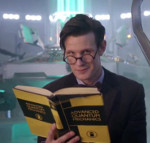
Ответ на:
комментарий
от t184256


Ответ на:
комментарий
от t184256

Ответ на:
комментарий
от t184256

Ответ на:
комментарий
от tsarevna
Ответ на:
комментарий
от false

Ответ на:
комментарий
от anonymous

Ответ на:
комментарий
от tsarevna
Ответ на:
комментарий
от false

Ответ на:
комментарий
от tsarevna

Ответ на:
комментарий
от tsarevna

Ответ на:
комментарий
от t184256

Ответ на:
комментарий
от Deleted

Ответ на:
комментарий
от Dron

Ответ на:
комментарий
от tsarevna
Ответ на:
комментарий
от Dron

Ответ на:
комментарий
от tsarevna
Ответ на:
комментарий
от tsarevna
Ответ на:
комментарий
от Dron

Ответ на:
комментарий
от curufinwe

Ответ на:
комментарий
от tsarevna
Ответ на:
комментарий
от tsarevna
Ответ на:
комментарий
от tsarevna

Ответ на:
комментарий
от t184256

Ответ на:
комментарий
от tsarevna

Ответ на:
комментарий
от t184256

Ответ на:
комментарий
от t184256

Ответ на:
комментарий
от tsarevna

Вы не можете добавлять комментарии в эту тему. Тема перемещена в архив.
Похожие темы
- Форум debian 7, gnome 3 - отключается тап (2014)
- Форум Xscreensaver: снять блокировку экрана (2013)
- Форум На рабочем столе отображается другой каталог (2017)
- Форум Выбор видеокарты для рабочих нужд (2022)
- Форум HELP! nvidia_driver_kernel_fix HOW? (2017)
- Форум 667 MHz (2011)
- Форум DDR4 3200 mhz (2020)
- Форум RAM MHz и channels (2013)
- Форум Несколько вопросов по выключению, ждущему режиму, lightdm (2015)
- Форум Зависаю. (2001)