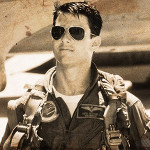Добрый день. 2 года на ноуте стоит ArchLinux. Весной после обновления и перегрузки WI-FI перестал подключаться. Сети видит но при выборе иконка Wi-Fi меняется на знак вопроса. Через провод всё ок. инет появляется. Паралельно стоит винда. Там проблем с Wi-Fi нет, т.е. проблема не в железе. Вот дошли руки и решил разобраться с проблемой. Хочется решить проблему без переустановки. Я сам новичок поэтому просьба сильно не пинать.
Перемещено hobbit из general