В общем, проблема такая выполнил следующее: sudo badblocks -s -v -w -o ~/sda1.log /dev/sda1 /dev/sda1 - раздел с виндой log-файл пуст При попытке выполнить sudo mount -t ntfs-3g /dev/sda1 ~/1 Выводится следующее: NTFS signature is missing. Failed to mount '/dev/sda1': Invalid argument The device '/dev/sda1' doesn't have a valid NTFS. Maybe you selected the wrong device? Or the whole disk instead of a partition (e.g. /dev/hda, not /dev/hda1)? Or the other way around?
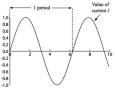
Ответ на:
комментарий
от sin_a
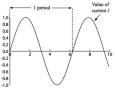


Вы не можете добавлять комментарии в эту тему. Тема перемещена в архив.
Похожие темы
- Форум mount .img NTFS signature is missing (2013)
- Форум опознать ФС помогите (2012)
- Форум как востановить ntfs-раздел после vgcreate (2014)
- Форум [кривые руки]восстановление ntfs-раздела (2010)
- Форум Востановление ntfs разделов (2009)
- Форум HDD не монтируется (2012)
- Форум Монтирование Zalman VE-350 в Linux Mint 17 (2016)
- Форум Проблема с монтированием NTFS (2014)
- Форум Восстановление файловой системы. (2010)
- Форум Проблема монтирования (2007)