Не молучается настроить. Делаю все по технологии: http://hplipopensource.com/hplip-web/install/manual/distros/gentoo.html
Все конфигурируется и устанавливается. Ошибок нет. Запускаю hp-setup -i. Пишет следующее:
># hp-setup -i
>
>HP Linux Imaging and Printing System (ver. 3.9.2)
>Printer/Fax Setup Utility ver. 8.0
>
>Copyright (c) 2001-9 Hewlett-Packard Development Company, LP
>This software comes with ABSOLUTELY NO WARRANTY.
>This is free software, and you are welcome to distribute it
>under certain conditions. See COPYING file for more details.
>
>(Note: Defaults for each question are maked with a '*'. Press ><enter> to accept the default.)
>
>
>--------------------------------
>| SELECT CONNECTION (I/O) TYPE |
>--------------------------------
>
> Num Connection >Description
> >Type
> -------- ---------- >----------------------------------------------------------
> 0* usb Universal Serial Bus >(USB)
> 1 net Network/Ethernet/Wireless (direct connection >or JetDirect)
>
>Enter number 0...1 for connection type (q=quit, enter=usb*) ?
>
>Using connection type: usb
>
>Using device: hp:/usb/Photosmart_C4500_series?serial=CN88TF20D3057K
>
>
>Setting up device: hp:/usb
>/Photosmart_C4500_series?serial=CN88TF20D3057K
>
>
>
>---------------------
>| PRINT QUEUE SETUP |
>---------------------
>
>
>Please enter a name for this print queue (m=use model >name:'Photosmart_C4500'*, q=quit) ?
>Using queue name: Photosmart_C4500
>Locating PPD file... Please wait.
>error: No PPD found for model photosmart_c4500. Trying old >algorithm...
>
>Found PPD file: /usr/share/cups/model
>/hp-photosmart_c4500_series->hpijs.ppd
>Enter a location description for this printer (q=quit) ?
>Enter additonal information or notes for this printer (q=quit) ?
>
>Adding print queue to CUPS:
>Device URI: hp:/usb/Photosmart_C4500_series?serial=CN88TF20D3057K
>Queue name: Photosmart_C4500
>PPD file: /usr/share/cups/model/hp-photosmart_c4500_series-hpijs.ppd
>Location:
>Information:
>error: Printer queue setup failed. Please restart CUPS and try again.
Пробовал так же через http://localhost:631/ - не принимает рутовского пароля.
Вывод tail /var/log/cups/error_log:
>I [23/Feb/2009:17:52:39 +0300] Using policy "default" as the default!
>I [23/Feb/2009:17:52:39 +0300] Full reload is required.
>I [23/Feb/2009:17:52:39 +0300] Saving job cache file "/var/cache
>/cups/job.cache"...
>I [23/Feb/2009:17:52:39 +0300] Loaded MIME database from
>'/etc/cups': 35 types, 38 filters...
>I [23/Feb/2009:17:52:39 +0300] Loading job cache file "/var/cache
>/cups/job.cache"...
>I [23/Feb/2009:17:52:39 +0300] Full reload complete.
>I [23/Feb/2009:17:52:39 +0300] Listening to 127.0.0.1:631 on fd 0...
>E [23/Feb/2009:17:52:39 +0300] Unable to open listen socket for >address ::1:631 - Address family not supported by protocol.
>I [23/Feb/2009:17:52:39 +0300] Listening to /var/run/cups/cups.sock >on fd 2...
>I [23/Feb/2009:17:52:39 +0300] Resuming new connection processing...
Куда копать? Что я не так делаю? Дистрибутив gentoo. Уже запарился я с этим принтером.

Ответ на:
комментарий
от ArcticFox
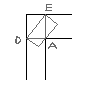
Ответ на:
комментарий
от dimon555

Ответ на:
комментарий
от Black_Shadow

Ответ на:
комментарий
от ArcticFox

Вы не можете добавлять комментарии в эту тему. Тема перемещена в архив.
Похожие темы
- Форум HP Photosmart Plus b210 Series & Gentoo (2011)
- Форум HP Officejet Pro L7480 (2015)
- Форум МФУ HP PSC 1215 (2009)
- Форум Проблемы с доступом к админке CUPS (2008)
- Форум Проблемы с cups в debian etch (2006)
- Форум Расшаривание CUPS-принтера в винду (2013)
- Форум не устанавливается принтер (2005)
- Форум Samba + cups (2007)
- Форум hp 1005 & linux (2005)
- Форум cups /usr/lib/cups/backend/mfp failed (2008)