На днях обновился с Mandriva 2008 на 2010. После установки частота экрана была 85 Гц, а мне нужно 100. Привычно прописал дополнительную строку modeline для нужной частоты. После этого в настройках экрана появилась частота 100Гц и ее можно выбрать. Но при загрузке ОС и запуске иксов частота опять сбрасывается на 85Гц. И после каждой загрузки нужно менять вручную на 100. В чем проблема? (на 2008 мандриве все было нормально)
 Ответ на:
комментарий
от ANGELOS
Ответ на:
комментарий
от ANGELOS
 Ответ на:
комментарий
от Alex_Crack
Ответ на:
комментарий
от Alex_Crack
 Ответ на:
комментарий
от Alex_Crack
Ответ на:
комментарий
от Alex_Crack
 Ответ на:
комментарий
от Novell-ch
Ответ на:
комментарий
от Novell-ch

Вы не можете добавлять комментарии в эту тему. Тема перемещена в архив.
Похожие темы
- Форум Проблема с частотой обновления экрана (2009)
- Форум Настройка XFCE (2009)
- Форум Траблы с Radeon 9600XT и Linux Slackware 9.1 (2004)
- Форум вопрос по Xorg и по оконному менеджеру ION (2005)
- Форум [жж][мдя] Mandriva 2009 (2008)
- Новости Mandriva 2010 Spring (2010)
- Галерея Зимняя? Mandriva 2010 (2009)
- Форум частота монитора (2004)
- Форум Частота монитора !!! (2003)
- Форум Частота монитора (2003)