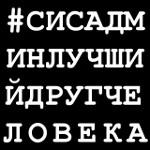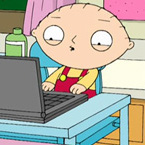Окружение:
- Ubuntu 11.04_64bit
- ATI HD 5450
- ATI proprietarty driver FGLRX Version: 2:8.840-0ubuntu4
- Лог загрузки иксов
$glxinfo | grep "rendering"
direct rendering: Yes
$fglrxinfo
display: :0.0 screen: 0
OpenGL vendor string: ATI Technologies Inc.
OpenGL renderer string: ATI Radeon HD 5450
OpenGL version string: 4.1.10665 Compatibility Profile Context
$xvinfo -short
X-Video Extension version 2.2
screen #0
Adaptor #0: "ATI Radeon AVIVO Video"
number of ports: 4
port base: 143
operations supported: PutImage
number of attributes: 10
-------------------8-<-------------------
Проблема: Сильно тормозит рабочий стол, flash, видеозаписи, прокрутка текста и тд.
Что пробовал делать:
1) Пробовал ставить открытый драйвер. Всё работало отлично, только температура почти на 20 градусов выше без нагрузки + хотелось бы задействовать хардварное декодирование видео
2) Пытался вернуть старый метод ускорения:
aticonfig --set-pcs-str=DDX,ForceXAA,TRUEaticonfig --set-pcs-str=DDX,Direct2DAccel,TRUE
aticonfig --set-pcs-str=DDX,ForceXAA,FALSE
Всё тоже самое. Причём вне зависимости от применения этих команд, в логе всё равно пишется: (==) fglrx(0): ATI 2D Acceleration Architecture enabled
Команды вводил как с включёнными иксами, так и без.
3) Ставил дефолтный xorg.conf:
aticonfig --initial4) Добавлял опции в xorg.conf:
Option "TexturedVideoSync" "on" #HD4xxx & HD5xxx use textured video to render Xv. This helps to remove tearing.
Option "TexturedVideo" "on"
Option "Capabilities" "0x00000800" #This option also turns on vertical syncing as well. Both can and do work well together.
Option "OpenGLOverlay" "off" #This is for workstations and certain commercial graphics applications for them. Nothing as Linux user that we do needs this so disabled.
Option "UseFastTLS" "on"
Option "OverlayOnCRTC2" "0" #For some reason when only using one monitor it should see this and use overlay on it correctly and does not. This I believe is what caused some of the MyThTV issues. This needs to be set to 0 for a single monitor application and in a multiple monitor to the one MythTV is displayed on.
5) Ещё добавлял каких-то опций:
Option "AccelMethod" "XAA"
Option "XAANoOffscreenPixmaps" "true"
6) Захотел завести хардварную обработку видео. Поставил vlc из https://launchpad.net/~dtl131/ archive/catalysthacks Опять же ничего не изменилось — как показывал HD в режиме слайд-шоу, так и показывает.