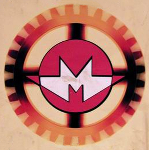Есть большой и маленикий мониторы, и оба подключены к одной видеокарте. Нужно, чтобы главным монитором был большой (Monitor0), а сейчас главный - маленький. По некоторым причинам просто перекинуть кабели немогу. А иксы так настроить не получается.
[dzusan@helllab ~]$ X -version
X.Org X Server 1.12.4
Release Date: 2012-08-27
X Protocol Version 11, Revision 0
Build Operating System: Linux 3.4.8-1-ARCH x86_64
[dzusan@helllab ~]$ xrandr
Screen 0: minimum 8 x 8, current 3200 x 1080, maximum 8192 x 8192
DVI-I-0 connected 1280x1024+1920+0 (normal left inverted right x axis y axis) 338mm x 270mm
1280x1024 60.0*+ 75.0
1280x960 60.0
1152x864 75.0
1024x768 75.0 70.1 60.0
800x600 75.0 72.2 60.3 56.2
640x480 75.0 72.8 59.9
DVI-I-1 disconnected (normal left inverted right x axis y axis)
TV-0 disconnected (normal left inverted right x axis y axis)
DVI-I-2 disconnected (normal left inverted right x axis y axis)
DVI-I-3 connected 1920x1080+0+0 (normal left inverted right x axis y axis) 531mm x 298mm
1920x1080 60.0*+
1680x1050 60.0
1600x900 60.0
1280x1024 75.0 60.0
1280x800 59.8
1280x720 60.0
1024x768 75.0 60.0
800x600 75.0 60.3
640x480 75.0 59.9
[dzusan@helllab ~]$ lspci | grep VGA
06:00.0 VGA compatible controller: NVIDIA Corporation G80 [GeForce 8800 GTS] (rev a2)