Возможно ли получить последнее сообщение в mcabber каким-либо образом? Хочу передать его как параметр скрипту, чтобы обработать его. И да, хочу получить его, например, по нажатию клавиши, а не в момент его получения
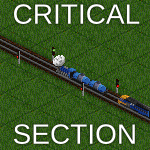
Ответ на:
комментарий
от edigaryev

Вы не можете добавлять комментарии в эту тему. Тема перемещена в архив.
Похожие темы
- Форум mcabber /bind (2009)
- Форум mcabber: проблемы с кодировкой (2009)
- Форум Как передать выполняющемуся процессу нажатие клавиши? (2003)
- Форум GTK+ (2011)
- Форум mutt, mcabber, коньки(?) и уведомления (2013)
- Форум [virtualbox]переключение между tty (2011)
- Форум Java-программерам (2001)
- Форум [BELLI,ECTBA] GuiAutoGenerator (2008)
- Форум Как определить скан-коды клавиш пульта дистанционного управления (2006)
- Форум Перехват нажатий клавиш в gtk2hs (2016)