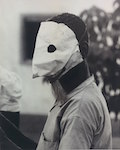https://plus.google.com/u/0/102481741611133754149/posts/YGpon2yeLXE
This release is fully compatible with the already-released Ceylon M1 «Newton» command line distribution which contains the compiler, documentation compiler, language module, and runtime. On the other hand, Ceylon IDE can be used as a standalone Ceylon development tool, even if the full Ceylon distribution is not already separately installed.
You can install Ceylon IDE from our Eclipse plugin update site. The welcome page is a gentle way to get started with Ceylon.
Among the features that have greatly enriched the IDE since its first pre-release builds, the following stand out:A Ceylon perspective, welcome page, and cheat sheets.
Wizards to create new Ceylon projects, modules, packages, and units.
Cross-project dependencies and navigation: add another Ceylon project on the build path, and dependencies are automatically handled.
Full integration with the Ceylon module architecture: resolve dependencies in an external module repository, and easily export your Ceylon project as a module to a selected repository.
Enhancements to refactorings, including the ability to refactor even in dirty (unsaved) editors.
New quick-fixes: for example, when an identifier is unknown, automatically create a new file containing a stub for the missing declaration.
Improved autocompletion: proposals are now sorted to prioritize those which are assignable to the expected type, as well as those which are declared nearby.
Customization: easily configure your own colors for syntax highlighting.
And, of course, many adjustments and bug fixes to provide a stable release.