Как наиболее разумно создать на сайте директорию с видеофайлами, к которой доступ будет закрыт, но php-скрипт мог бы выводить видео из этой папки на проигрывание?
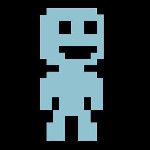

Ответ на:
комментарий
от lucentcode
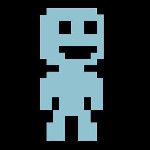
Ответ на:
комментарий
от resurtm
Ответ на:
комментарий
от linuxnewb
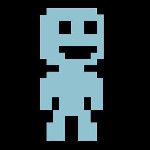
Ответ на:
комментарий
от VirRaa
Ответ на:
комментарий
от hidden_4003
Ответ на:
комментарий
от VirRaa
Ответ на:
комментарий
от hidden_4003
Вы не можете добавлять комментарии в эту тему. Тема перемещена в архив.
Похожие темы
- Форум Закрытый раздел на сайте (2015)
- Форум _легковесный_ видеоплеер без GUI (2008)
- Форум mod_rewrite закрыть папку только для прямого доступа (2018)
- Форум запуск кодирования при обнаружении файла (2014)
- Форум SAMBA и «закрытые» директории (2002)
- Форум получить время видеофайла в консоли (2008)
- Форум разовая работа - перекомпиляция ядра (2008)
- Форум Proftpd, права доступа (2020)
- Форум [gentoo][debian] А есть ли жизнь? (2009)
- Форум Серьездный вопрос о безопасности (2003)