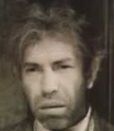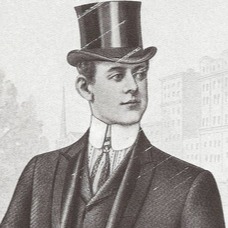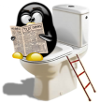Отправленная из консоли почта доходит:
echo "bla bla" | sendmail petav@hide.ru
в /etc/asterisk/voicemail.conf сконфигурирован ящик
107 => 107,107,petav@hide.ru,,
Настройки minivm
asterisk*CLI> minivm show settings
* Mini-Voicemail general settings
-------------------------------
Mail command (shell): /usr/sbin/sendmail -t
Max silence: 10000
Silence threshold: 256
Max message length (secs): 2000
Min message length (secs): 0
Default format: wav49
Extern notify (shell):
Logfile: <disabled>
Operator exit: No
Message review: No
Почему то, после оставления голосового сообщения Asterisk молчит в логах по поводу вызова sendmail. Что-то недовключил?