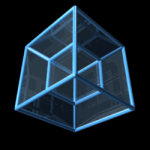Всем привет! Squid запрещает всем доступ
squid.conf
#
# Recommended minimum configuration:
#
# Example rule allowing access from your local networks.
# Adapt to list your (internal) IP networks from where browsing
# should be allowed
acl hslan src 10.0.0.0/28 # RFC1918 possible internal network
acl openvpn src 10.0.2.0/29 # RFC1918 possible internal network
acl SSL_ports port 443
acl Safe_ports port 80 # http
acl Safe_ports port 21 # ftp
acl Safe_ports port 443 # https
acl Safe_ports port 70 # gopher
acl Safe_ports port 210 # wais
acl Safe_ports port 1025-65535 # unregistered ports
acl Safe_ports port 280 # http-mgmt
acl Safe_ports port 488 # gss-http
acl Safe_ports port 591 # filemaker
acl Safe_ports port 777 # multiling http
acl CONNECT method CONNECT
#
# Recommended minimum Access Permission configuration:
#
# Deny requests to certain unsafe ports
http_access deny !Safe_ports
# Deny CONNECT to other than secure SSL ports
http_access deny CONNECT !SSL_ports
# Only allow cachemgr access from localhost
http_access allow localhost manager
http_access deny manager
#
# INSERT YOUR OWN RULE(S) HERE TO ALLOW ACCESS FROM YOUR CLIENTS
#
# Example rule allowing access from your local networks.
# Adapt localnet in the ACL section to list your (internal) IP networks
# from where browsing should be allowed
http_access allow localhost hslan openvpn
http_access deny all
# Squid normally listens to port 3128
http_port 10.0.0.2:3128 intercept options=NO_SSLv3:NO_SSLv2
https_port 10.0.0.2:3129 intercept ssl-bump options=ALL:NO_SSLv3:NO_SSLv2 connection-auth=off cert=/usr/local/etc/squid/squidCA.pem
http_port 10.0.0.2:3130 options=NO_SSLv3:NO_SSLv2
always_direct allow all
sslproxy_cert_error allow all
sslproxy_flags DONT_VERIFY_PEER
sslcrtd_program /usr/local/libexec/squid/ssl_crtd -s /var/lib/ssl_db -M 4MB
# Uncomment and adjust the following to add a disk cache directory.
cache_dir ufs /var/squid/cache 100 16 256
# Leave coredumps in the first cache dir
coredump_dir /var/squid/cache
reply_header_max_size 200 KB
#
# Add any of your own refresh_pattern entries above these.
#
refresh_pattern ^ftp: 1440 20% 10080
refresh_pattern ^gopher: 1440 0% 1440
refresh_pattern -i (/cgi-bin/|\?) 0 0% 0
refresh_pattern . 0 20% 4320
Следуя из конфига я разрешил доступ для подсетей 10.0.0.0/28 и 10.0.2.0/29, но я пробую подключиться с 10.0.0.5 и получаю Access Denied!